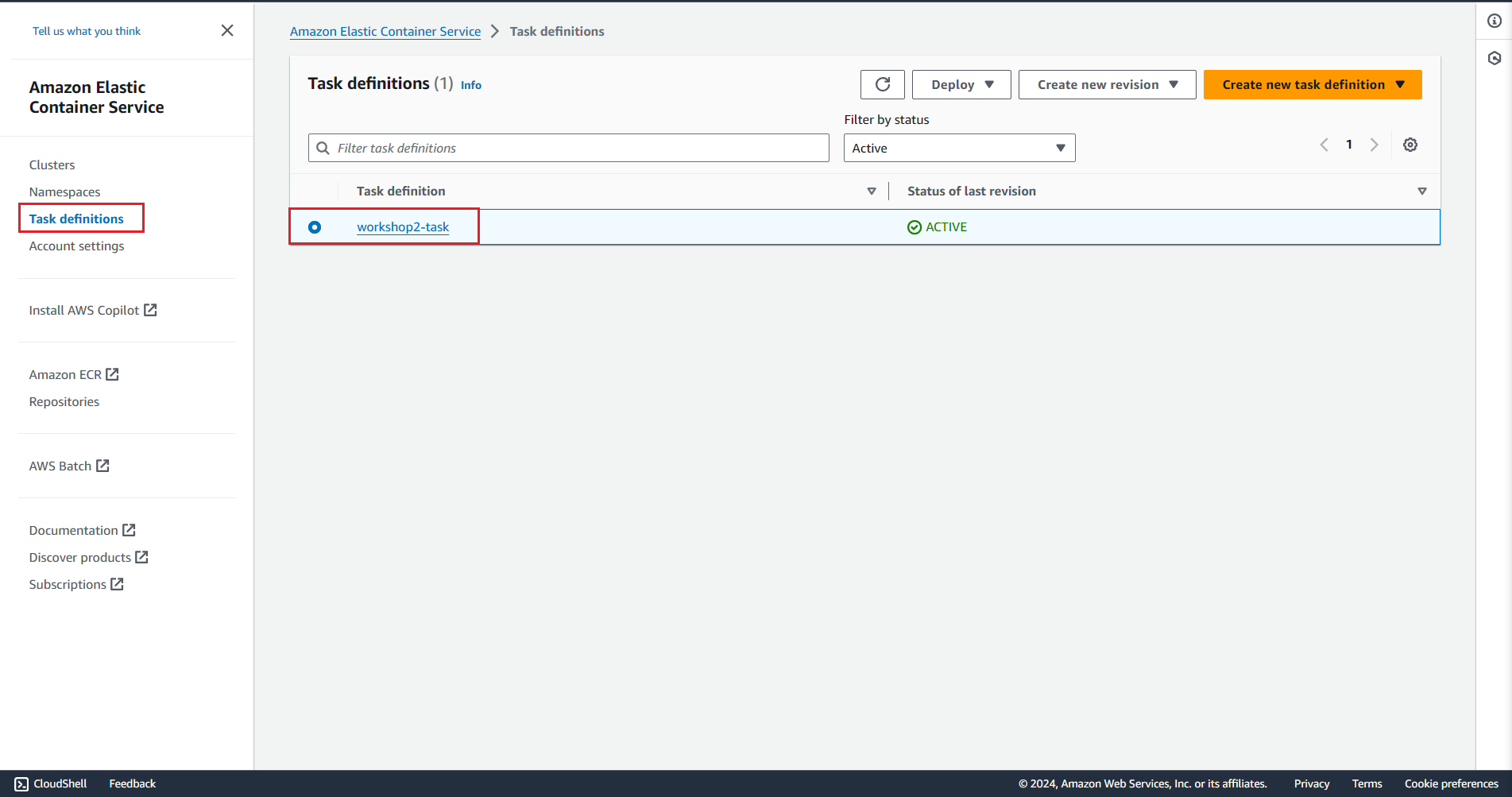Creating ECS Task Definition
Overview
A task definition is a blueprint for your application. It is a text file in JSON format that describes the parameters and one or more containers that form your application.
Steps
Create an IAM Role for the Task Definition
Create an IAM Role for the Task Definition with permissions used by
ecs-tasks.amazonaws.com.# Get the ARN of AWS Secret Manager secret_arn=$(aws secretsmanager describe-secret --secret-id $secret_name --query 'ARN' --output text) # Create an IAM Role for the Task Definition ecs_task_role_name=$project-ecs-task-role ecs_task_policy_name=${project}_ecs_task_policy ecs_task_name=$project-task ecs_task_uri=$ecr_image_uri # Create an IAM Role ecs_task_role_arn=$(aws iam create-role \ --role-name $ecs_task_role_name \ --assume-role-policy-document '{ "Version": "2012-10-17", "Statement": [{ "Effect": "Allow", "Principal": { "Service": "ecs-tasks.amazonaws.com" }, "Action": ["sts:AssumeRole"] }] }' \ --tags "$tags" \ --output text \ --query 'Role.Arn') echo ecs_task_role_arn=$ecs_task_role_arnAttach policies to this IAM Role
cat <<EOF | tee ecs-task-role.json { "Version": "2012-10-17", "Statement": [ { "Effect": "Allow", "Action": [ "ssm:GetParameters", "secretsmanager:GetSecretValue" ], "Resource": [ "`echo $secret_arn`", "`echo $secret_arn`*" ] } ] } EOF aws iam put-role-policy \ --role-name $ecs_task_role_name \ --policy-name $ecs_task_policy_name \ --policy-document file://ecs-task-role.json aws iam attach-role-policy \ --policy-arn arn:aws:iam::aws:policy/AmazonEC2ContainerRegistryReadOnly \ --role-name $ecs_task_role_name
Create Task Definition
Create a file defining the Task definition
The content of the SecretsManager created beforehand is in JSON format as follows:
{ "POSTGRES_HOST":"test.rds.amazonaws.com", "POSTGRES_PORT":"5432", "POSTGRES_DB":"workshop", "POSTGRES_USERNAME":"postgres", "POSTGRES_PASSWORD":"postgres" }To obtain the value of
POSTGRES_HOST, usearn:aws:secretsmanager:ap-southeast-1:1234567890:secret:workshop2:POSTGRES_HOST::(assuming the secret ARN isarn:aws:secretsmanager:ap-southeast-1:1234567890:secret:workshop2)
To obtain the entire value of the secret, usearn:aws:secretsmanager:ap-southeast-1:1234567890:secret:workshop2# Content of the task-definition cat <<EOF | tee task-definition.json { "name": "$ecs_task_name", "image": "$ecs_task_uri", "portMappings": [ { "containerPort": 8080, "hostPort": 8080 } ], "secrets" : [ { "valueFrom" : "$secret_arn:POSTGRES_HOST::", "name" : "POSTGRES_HOST" }, { "valueFrom" : "$secret_arn:POSTGRES_DB::", "name" : "POSTGRES_DB" }, { "valueFrom" : "$secret_arn:POSTGRES_PASSWORD::", "name" : "POSTGRES_PASSWORD" } ] } EOFUse this file to create the Task Definition
# Create the task-definition ecs_task_definition=$(aws ecs register-task-definition \ --family $ecs_task_name \ --network-mode awsvpc \ --requires-compatibilities EC2 \ --cpu "512" \ --memory "1024" \ --execution-role-arn "$ecs_task_role_arn" \ --tags "$tags2" \ --container-definitions "`jq -c . task-definition.json`" ) # Check the creation of ECS task definition aws ecs list-task-definitions ecs_task_arn=$(aws ecs describe-task-definition \ --task-definition $ecs_task_name \ --query "taskDefinition.taskDefinitionArn" \ --output text)
Execution
Create an IAM Role for the Task Definition
Create an IAM Role
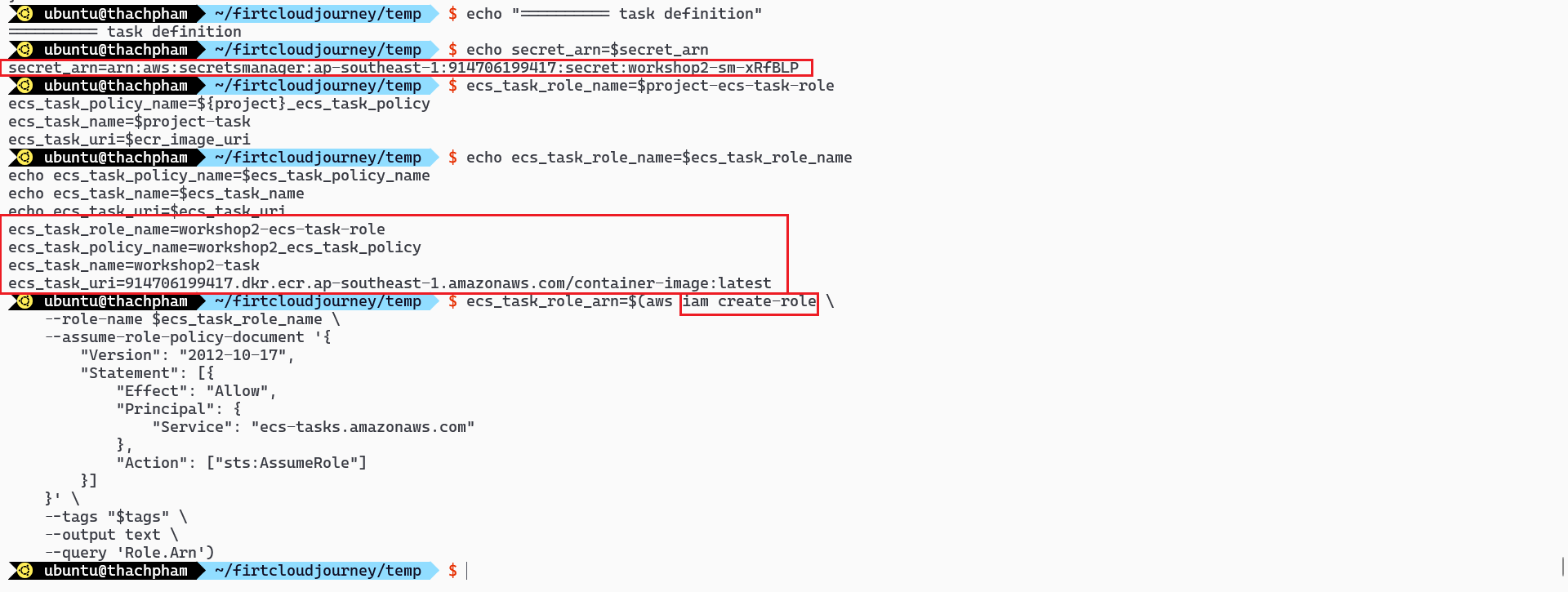
Verify the IAM Role created via the AWS Console
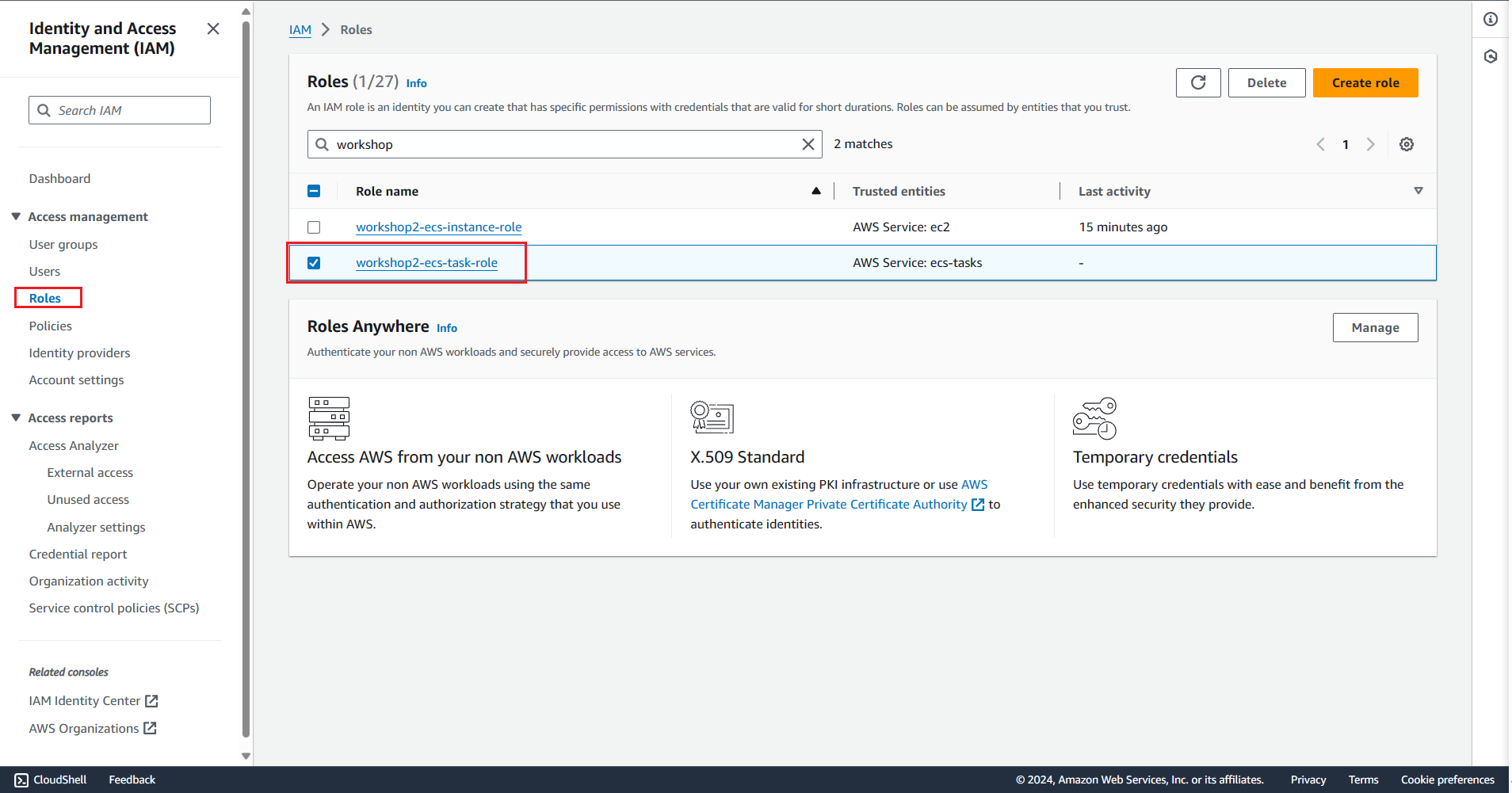
Attach policies to this IAM Role
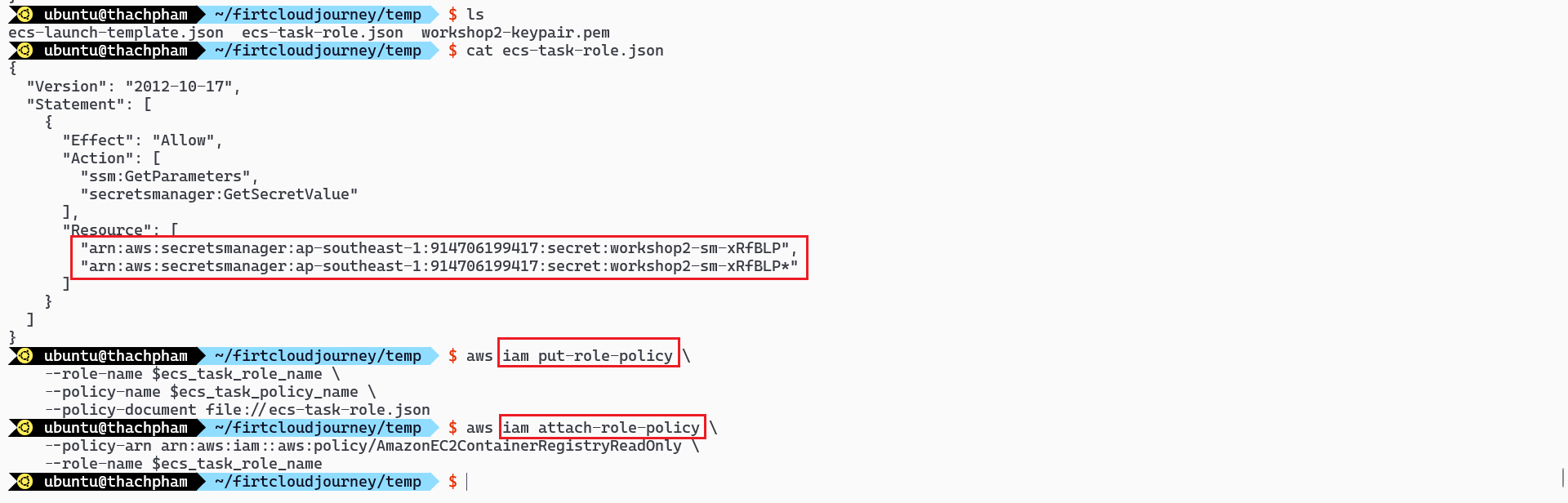
Check the policy of IAM Role through the AWS Console
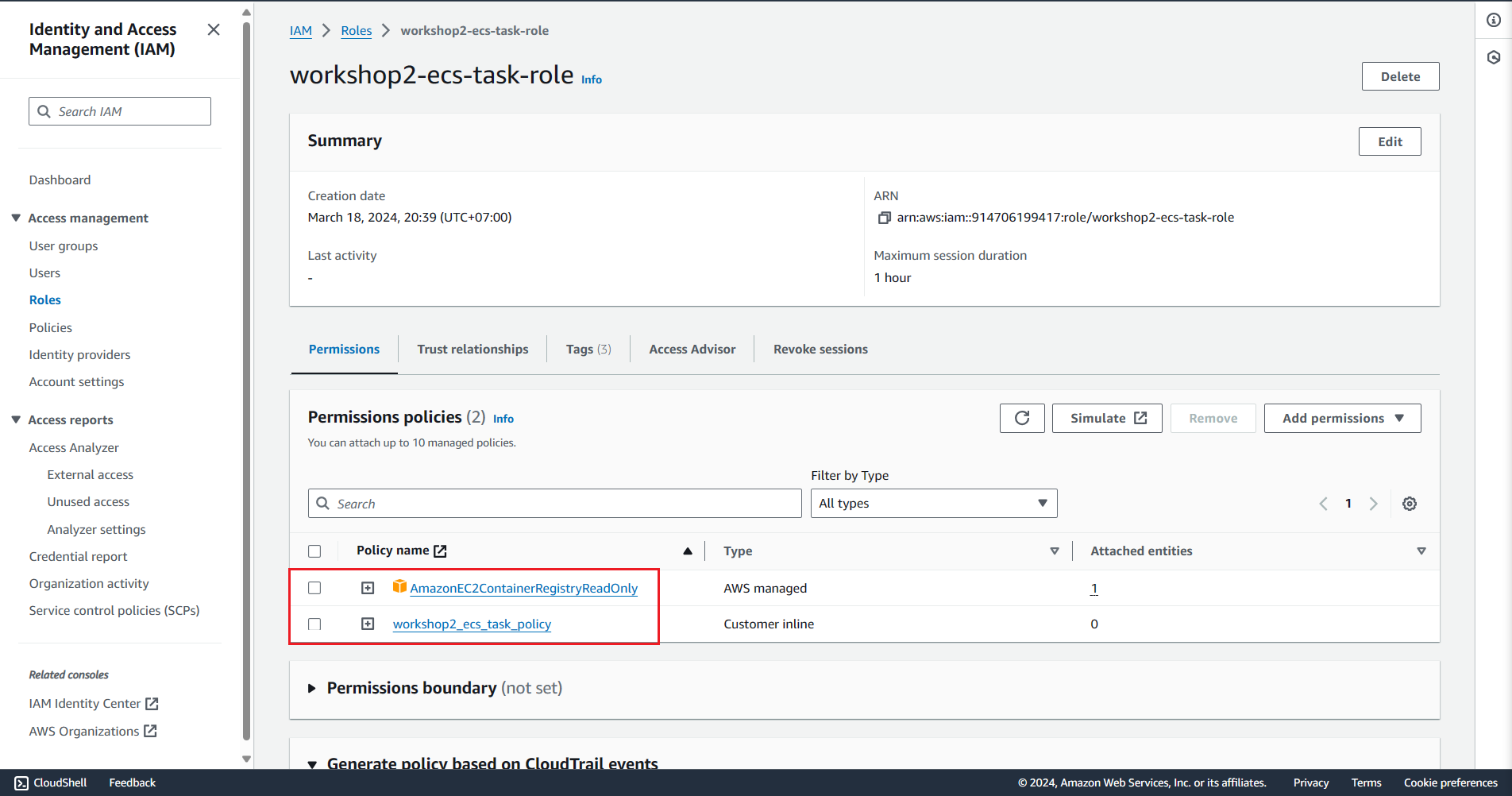
Create Task Definition
Create a file defining the Task definition
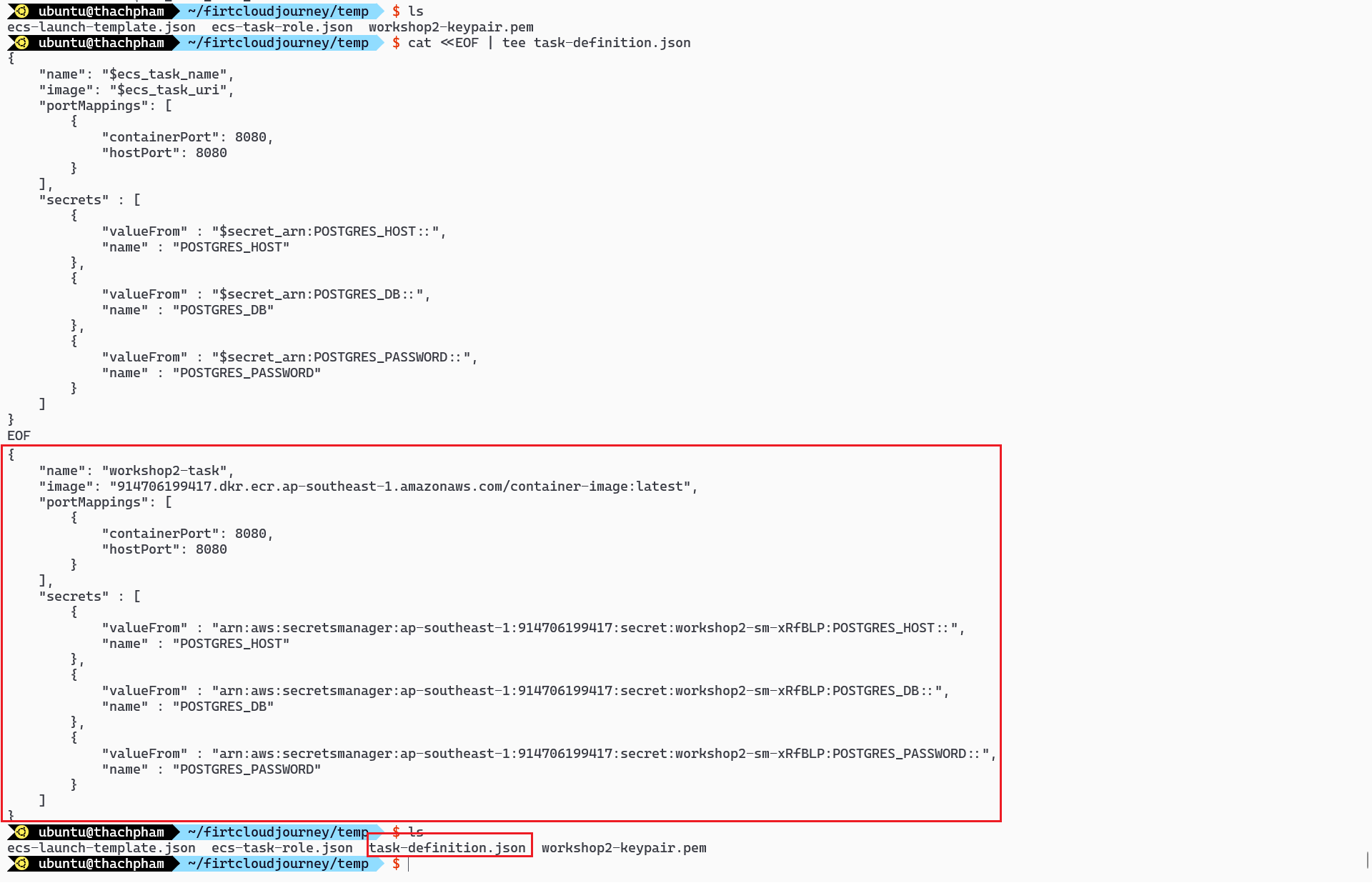
Use this file to create the Task Definition
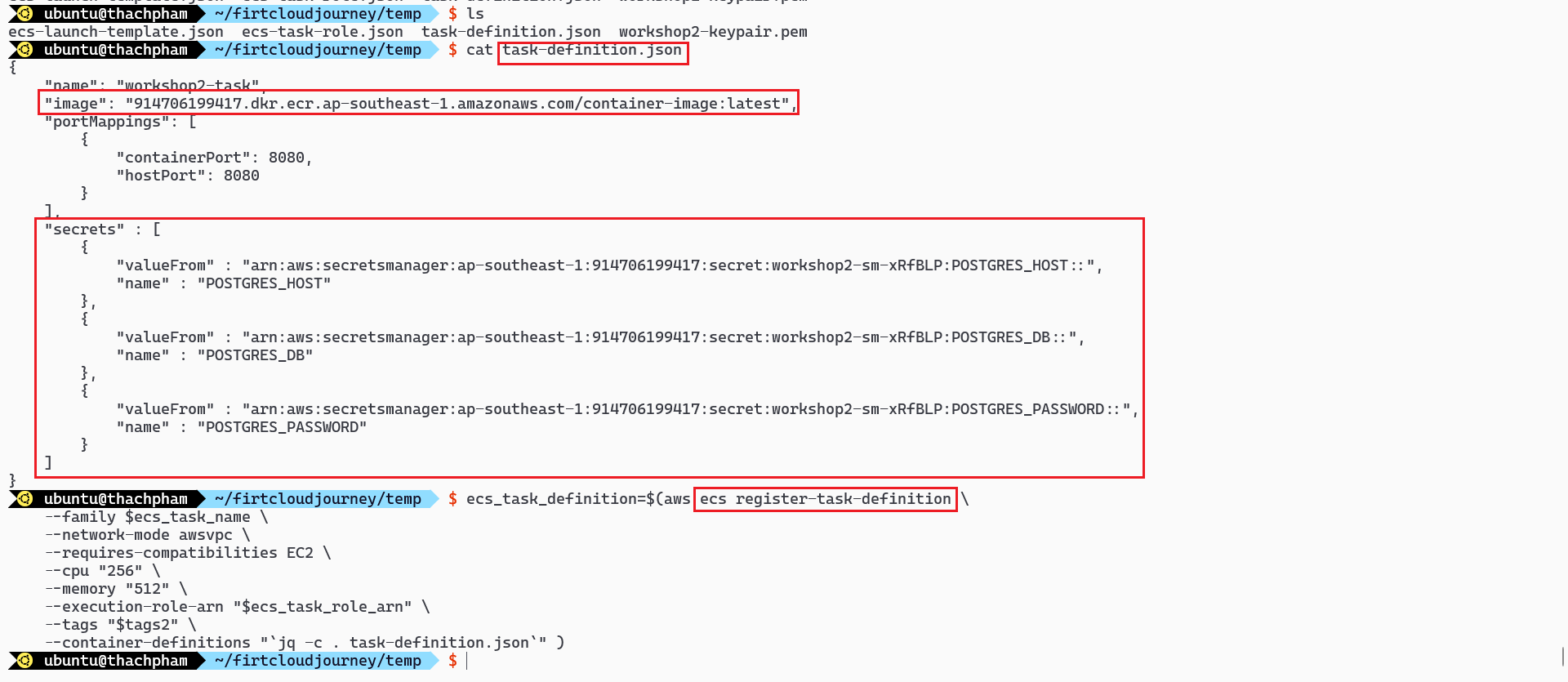
Verify the creation of ECS task definition via AWS CLI
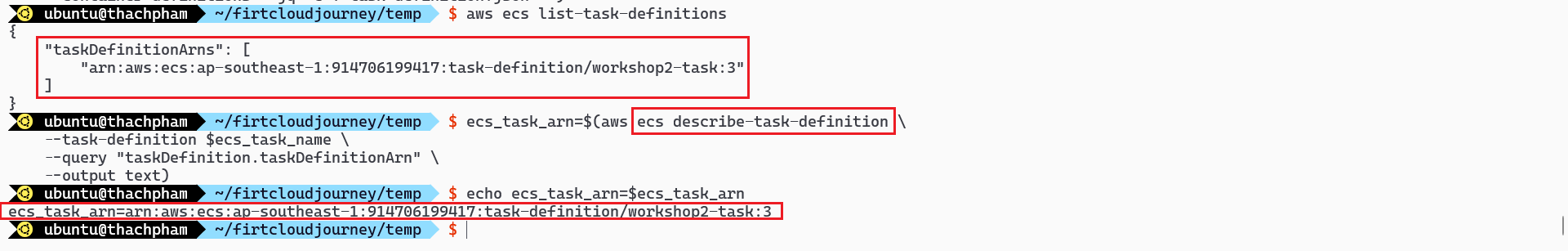
Verify the creation of ECS task definition via AWS Console