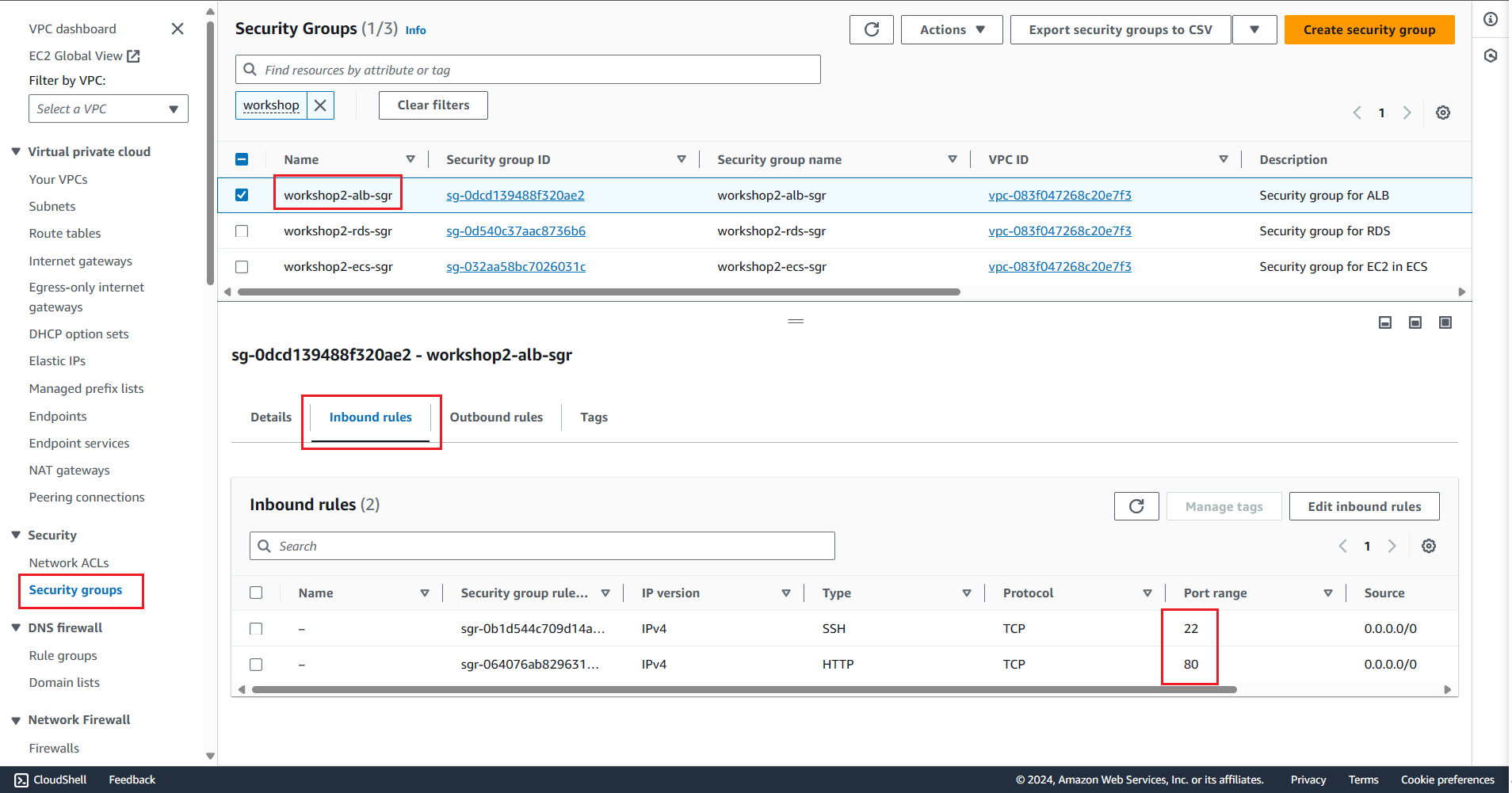Create Security Group
Overview
A security group acts as a virtual firewall for your EC2 instances to control incoming and outgoing traffic.
A helpful article by the AWS Study Group related to Security Groups that you should read to understand more about this topic is Article 4: AWS Security Groups with AWS Network Access Control List (NACL).
In this section, we will sequentially create Security Groups for EC2 Instances, RDS, and ALB.
Steps
Create Security Group for Instance
In this section, we create a Security Group for Instances. The purpose of this Security Group is to ensure that only selected ports are accessible to instances.
ecs_instance_sgr_name=$project-ecs-sgr # Create Security Group ecs_instance_sgr_id=$(aws ec2 create-security-group \ --group-name $ecs_instance_sgr_name \ --description "Security group for EC2 in ECS" \ --tag-specifications `echo 'ResourceType=security-group,Tags=[{Key=Name,Value='$ecs_instance_sgr_name'},'$tagspec` \ --vpc-id $vpc_id | jq -r '.GroupId') aws ec2 authorize-security-group-ingress \ --group-id $ecs_instance_sgr_id \ --protocol tcp \ --port 8080 \ --cidr 0.0.0.0/0 aws ec2 authorize-security-group-ingress \ --group-id $ecs_instance_sgr_id \ --protocol tcp \ --port 22 \ --cidr 0.0.0.0/0 aws ec2 authorize-security-group-ingress \ --group-id $ecs_instance_sgr_id \ --protocol tcp \ --port 443 \ --cidr 0.0.0.0/0 echo ecs_instance_sgr_id=$ecs_instance_sgr_idIn the above code:
ecs_instance_sgr_name: This is the name of the Security Group for Instances, created based on the$projectvariable.aws ec2 create-security-group: This line creates a new Security Group with the specified name and description.aws ec2 authorize-security-group-ingress: These lines open specific ports for the Security Group. Specifically, port8080(for applications), port22(for SSH), and port443(for AWS services: VPC endpoint, etc.).echo ecs_instance_sgr_id=$ecs_instance_sgr_id: This line prints out the ID of the newly created Security Group.
Create Security Group for RDS
In this section, we create a Security Group for Relational Database Service (RDS). The purpose of this Security Group is to allow Instances to connect to the port used for PostgreSQL.
rds_sgr_name=$project-rds-sgr # Create Security Group rds_sgr_id=$(aws ec2 create-security-group \ --group-name $rds_sgr_name \ --description "Security group for RDS" \ --tag-specifications `echo 'ResourceType=security-group,Tags=[{Key=Name,Value='$rds_sgr_name'},'$tagspec` \ --vpc-id $vpc_id | jq -r '.GroupId') aws ec2 authorize-security-group-ingress \ --group-id $rds_sgr_id \ --protocol tcp \ --port 5432 \ --source-group $ecs_instance_sgr_id echo rds_sgr_id=$rds_sgr_idIn the above code:
rds_sgr_name: This is the name of the Security Group for RDS, based on the$projectvariable.aws ec2 create-security-group: This line creates a new Security Group for RDS with the specified name and description.aws ec2 authorize-security-group-ingress: This line allows connections to port5432(used for PostgreSQL) from the Instance specified by$ecs_instance_sgr_id.echo rds_sgr_id=$rds_sgr_id: This line prints out the ID of the Security Group for RDS.
Create Security Group for ALB
In this section, we create a Security Group for Application Load Balancer (ALB). The purpose of this Security Group is to allow users to connect to the port used for HTTP.
alb_sgr_name=$project-alb-sgr # Create Security Group alb_sgr_id=$(aws ec2 create-security-group \ --group-name $alb_sgr_name \ --description "Security group for ALB" \ --tag-specifications `echo 'ResourceType=security-group,Tags=[{Key=Name,Value='$alb_sgr_name'},'$tagspec` \ --vpc-id $vpc_id | jq -r '.GroupId') aws ec2 authorize-security-group-ingress \ --group-id $alb_sgr_id \ --protocol tcp \ --port 22 \ --cidr 0.0.0.0/0 aws ec2 authorize-security-group-ingress \ --group-id $alb_sgr_id \ --protocol tcp \ --port 80 \ --cidr 0.0.0.0/0 echo alb_sgr_id=$alb_sgr_idIn the above code:
alb_sgr_name: This is the name of the Security Group for ALB, based on the$projectvariable.aws ec2 create-security-group: This line creates a new Security Group for ALB with the specified name and description.aws ec2 authorize-security-group-ingress: This line allows connections to port80(used for HTTP) from anywhere (0.0.0.0/0).
Execution
Create Security Group for Instance
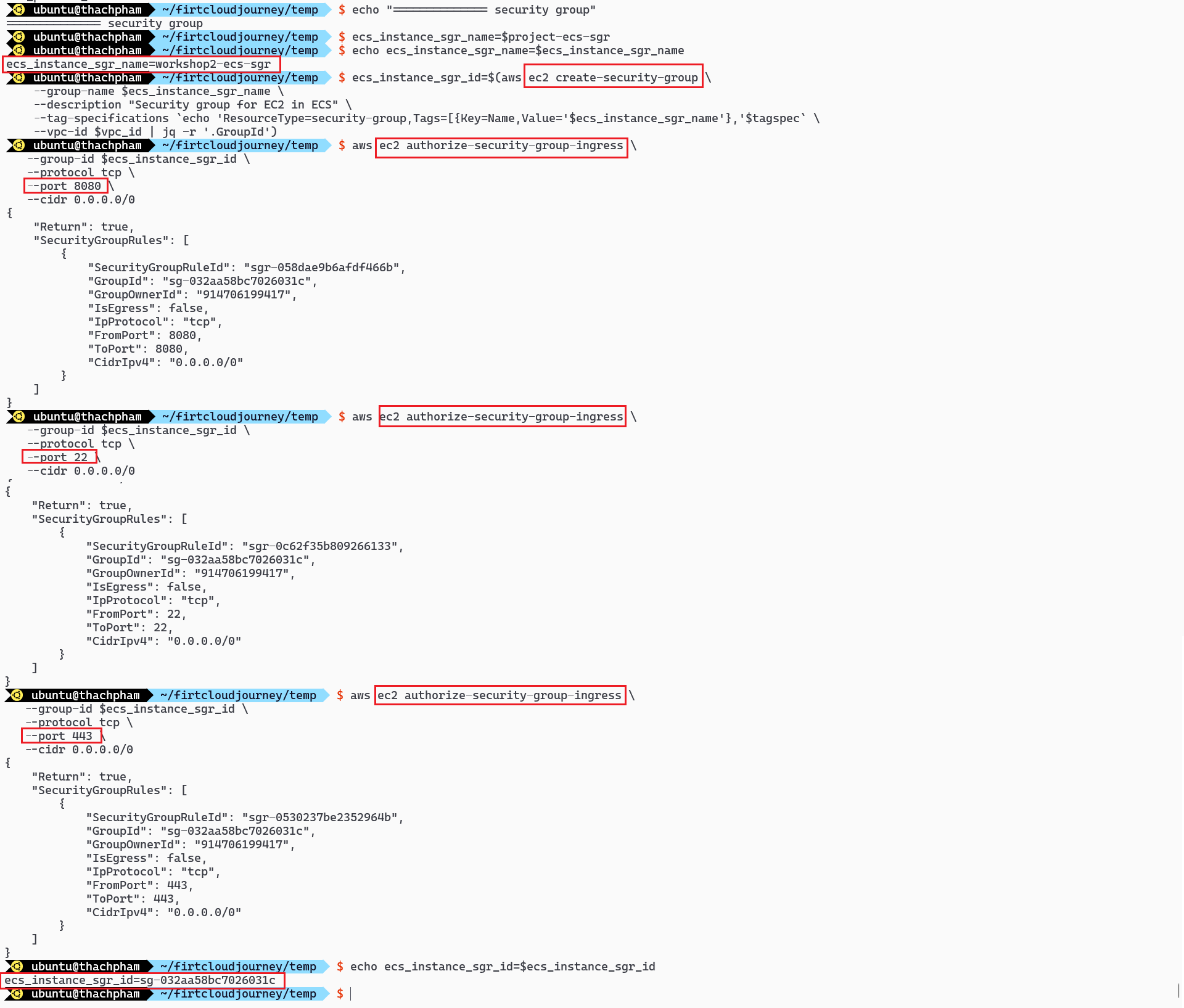
Check the created Security group using the AWS Console
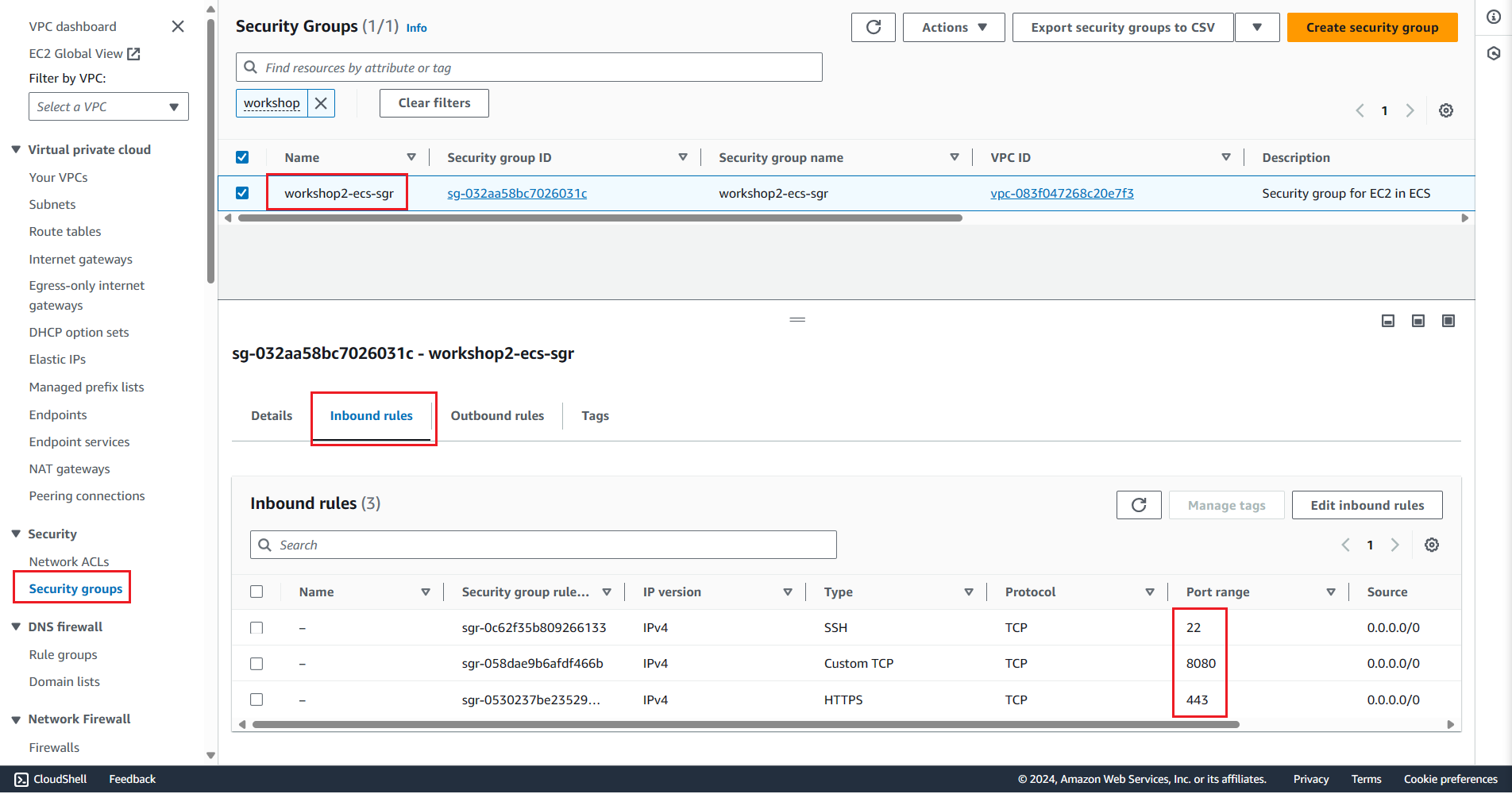
Create Security Group for RDS
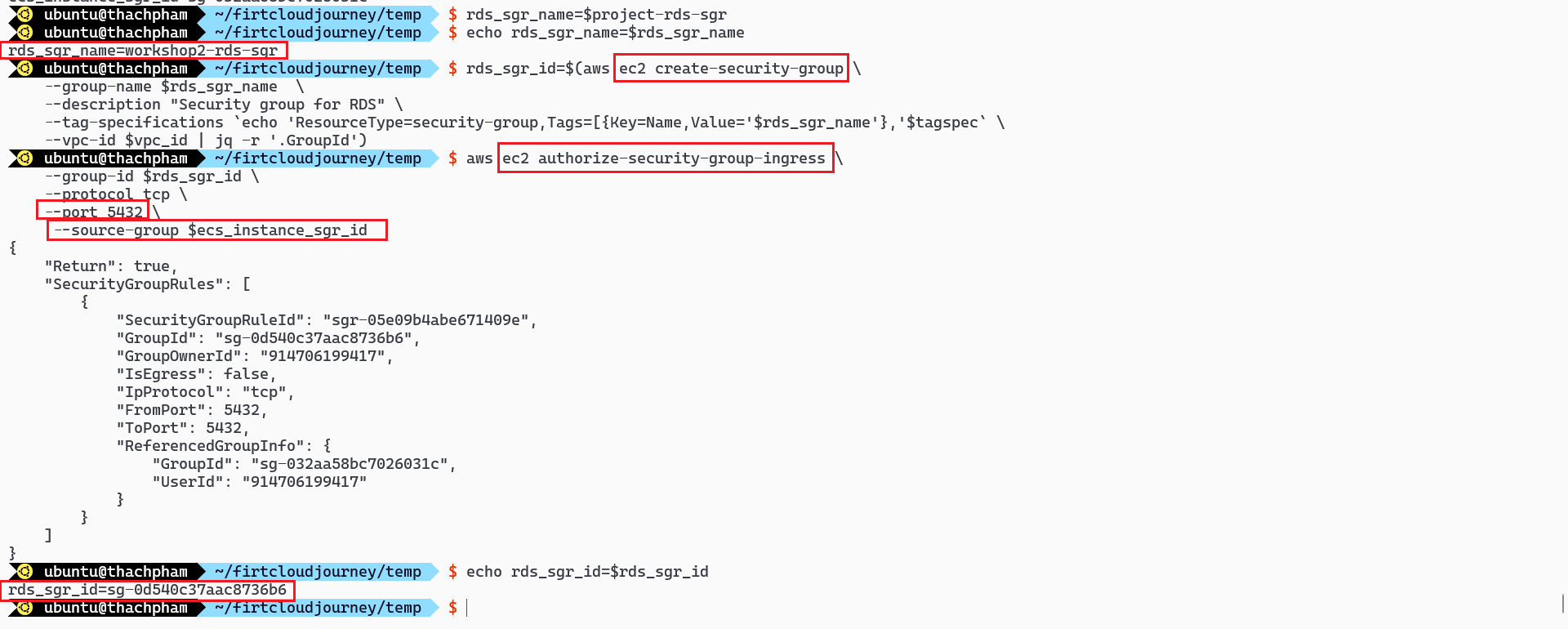
Check the created Security Group using AWS Console
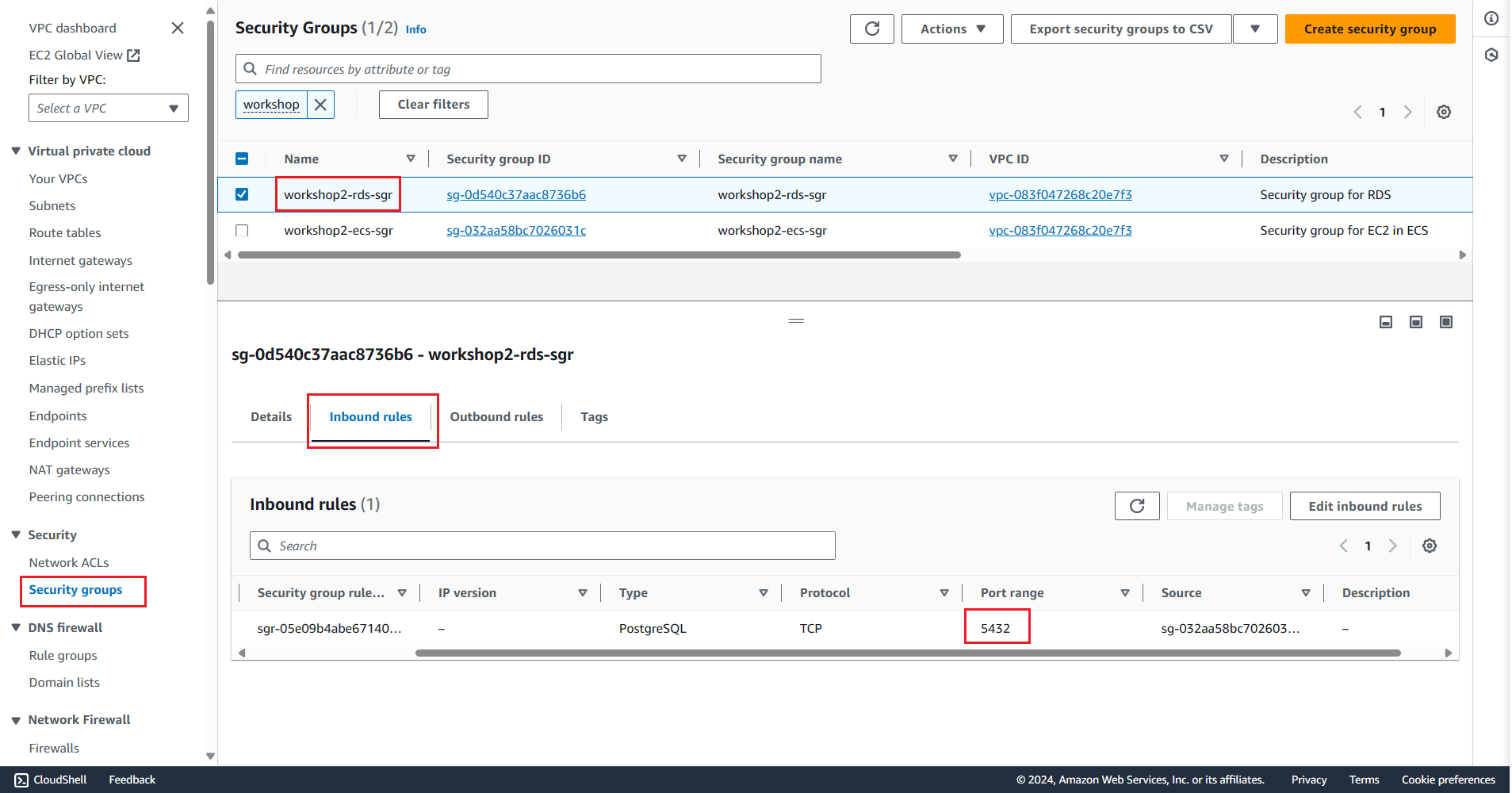
Create Security Group for ALB
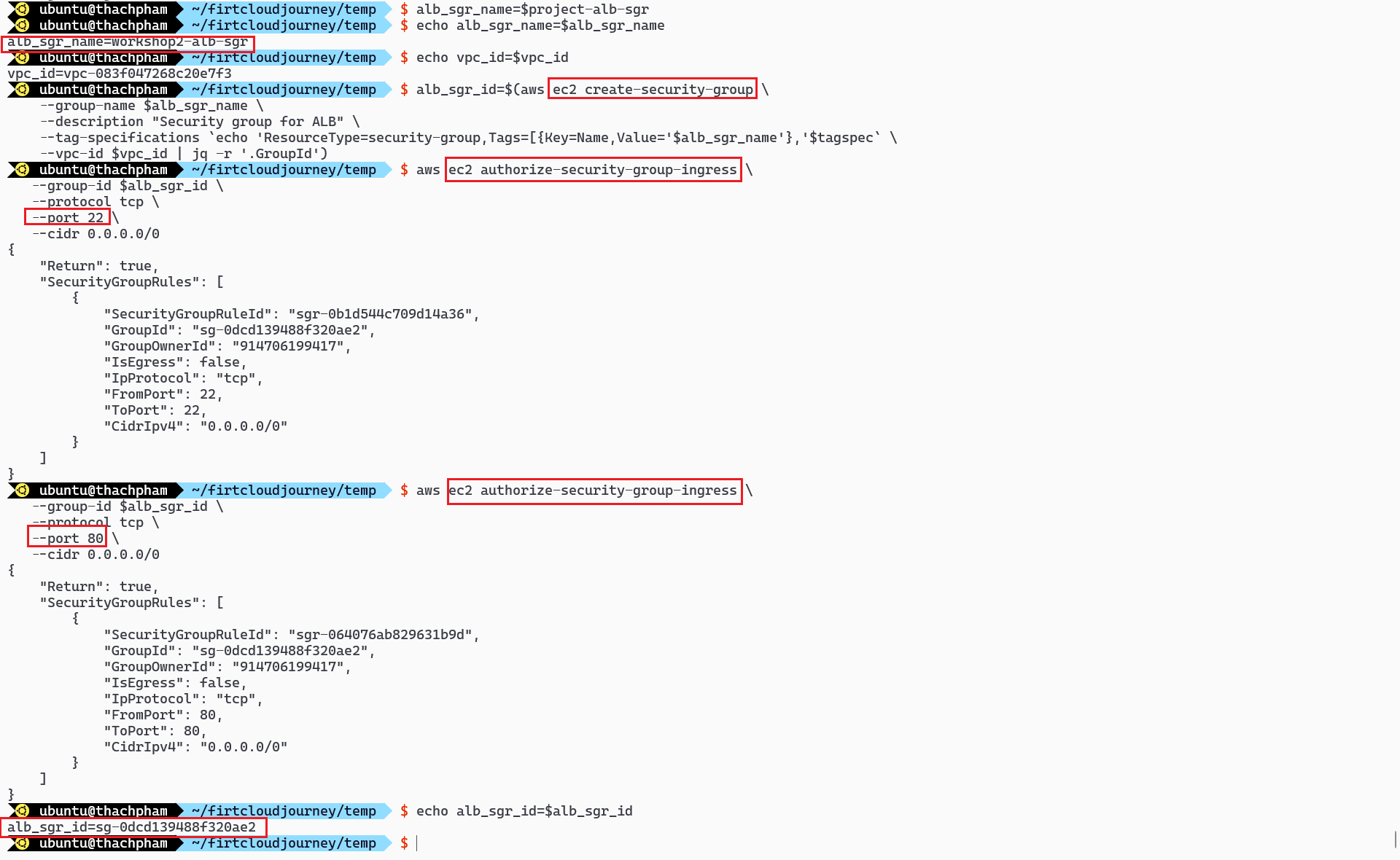
Check the result on the AWS Console