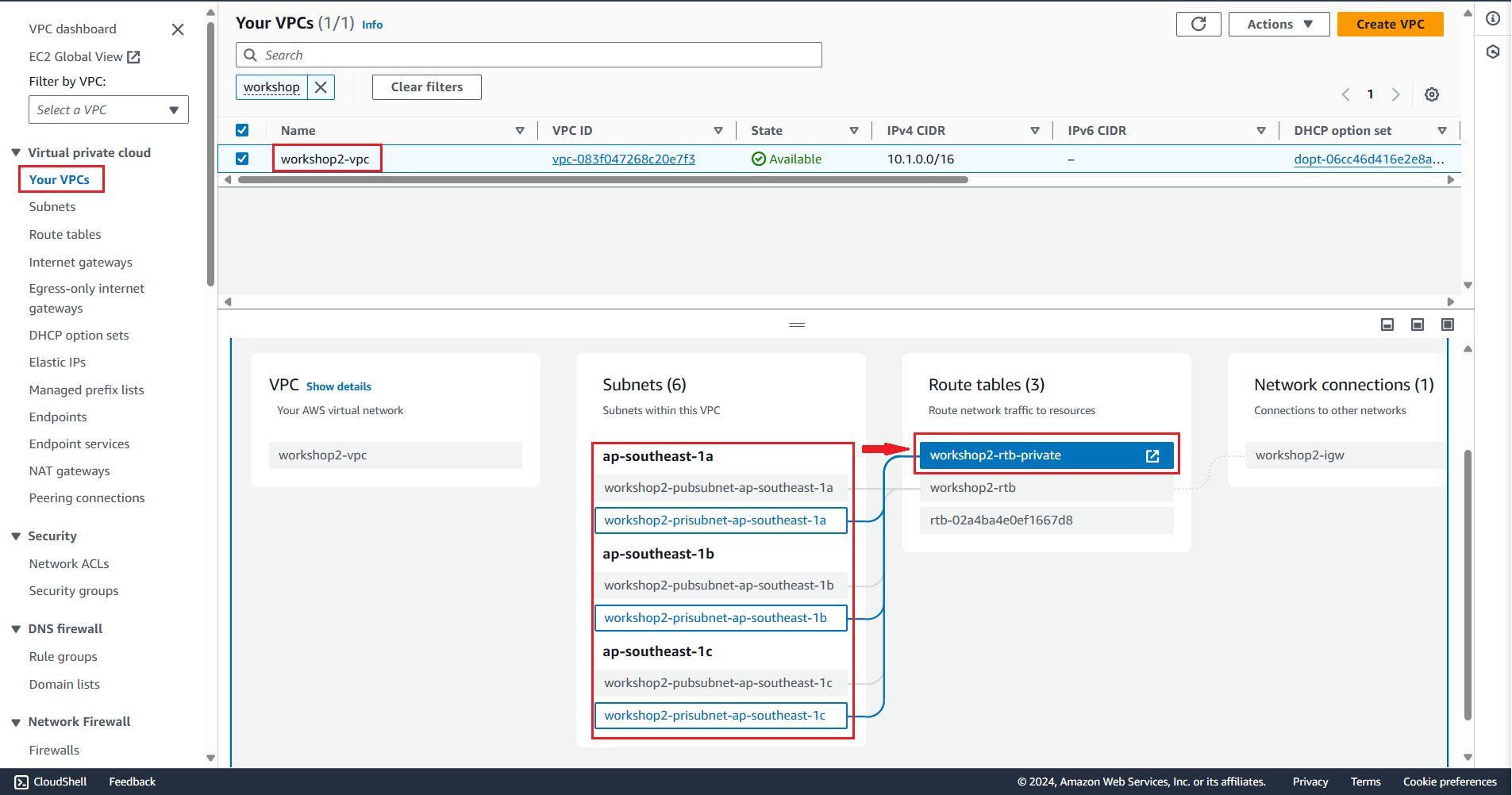Create Network
Overview
VPC, a core AWS networking service.
For further understanding of this section, you may want to read a comprehensive article by the AWS Study Group on networking in AWS: Article 3: AWS Networking Services - Part 1: VPC Concepts.
In this section, we’ll create a VPC with 6 subnets (3 private and 3 public distributed across 3 availability zones in the Singapore region), 1 Internet Gateway, and 1 Route Table.
Steps
Create VPC
# network vpc_cidr=10.1.0.0/16 vpc_name=$project-vpc # Create VPC and Enable DNS hostname feature vpc_id=$(aws ec2 create-vpc \ --cidr-block $vpc_cidr \ --region $region \ --tag-specifications `echo 'ResourceType=vpc,Tags=[{Key=Name,Value='$vpc_name'},'$tagspec` \ --output text \ --query 'Vpc.VpcId') aws ec2 modify-vpc-attribute \ --vpc-id $vpc_id \ --enable-dns-hostnames '{"Value": true}' echo vpc_id=$vpc_idCreate Subnets
Create 6 subnets, including 3 private and 3 public subnets distributed across 3 AZs (a, b, c) in the Singapore region (
ap-southeast-1).Create Public Subnets
- Public Subnet 1: 10.1.0.0/20
- Public Subnet 2: 10.1.16.0/20
- Public Subnet 3: 10.1.32.0/20
for (( i=1; i<=3; i++ )) do eval pubsubnet${i}_cidr=\"10.1.$((($i-1)*16)).0/20\" done echo pubsubnet1_cidr=$pubsubnet1_cidr echo pubsubnet2_cidr=$pubsubnet2_cidr echo pubsubnet3_cidr=$pubsubnet3_cidr pubsubnet1_name=$project-pubsubnet-$az_01 pubsubnet2_name=$project-pubsubnet-$az_02 pubsubnet3_name=$project-pubsubnet-$az_03 # Create public subnets subnet_public_1=$(aws ec2 create-subnet \ --availability-zone $az_01 \ --cidr-block $pubsubnet1_cidr \ --tag-specifications `echo 'ResourceType=subnet,Tags=[{Key=Name,Value='$pubsubnet1_name'},'$tagspec` \ --vpc-id $vpc_id | jq -r '.Subnet.SubnetId') subnet_public_2=$(aws ec2 create-subnet \ --availability-zone $az_02 \ --cidr-block $pubsubnet2_cidr \ --tag-specifications `echo 'ResourceType=subnet,Tags=[{Key=Name,Value='$pubsubnet2_name'},'$tagspec` \ --vpc-id $vpc_id | jq -r '.Subnet.SubnetId') subnet_public_3=$(aws ec2 create-subnet \ --availability-zone $az_03 \ --cidr-block $pubsubnet3_cidr \ --tag-specifications `echo 'ResourceType=subnet,Tags=[{Key=Name,Value='$pubsubnet3_name'},'$tagspec` \ --vpc-id $vpc_id | jq -r '.Subnet.SubnetId') echo subnet_public_1=$subnet_public_1 echo subnet_public_2=$subnet_public_2 echo subnet_public_3=$subnet_public_3Create Private Subnets
- Private Subnet 1: 10.1.128.0/20
- Private Subnet 2: 10.1.144.0/20
- Private Subnet 3: 10.1.160.0/20
for (( i=1; i<=3; i++ )) do eval prisubnet${i}_cidr=\"10.1.$((($i+3)*16)).0/20\" done echo prisubnet1_cidr=$prisubnet1_cidr echo prisubnet2_cidr=$prisubnet2_cidr echo prisubnet3_cidr=$prisubnet3_cidr prisubnet1_name=$project-prisubnet-$az_01 prisubnet2_name=$project-prisubnet-$az_02 prisubnet3_name=$project-prisubnet-$az_03 # Create private subnets subnet_private_1=$(aws ec2 create-subnet \ --availability-zone $az_01 \ --cidr-block $prisubnet1_cidr \ --tag-specifications `echo 'ResourceType=subnet,Tags=[{Key=Name,Value='$prisubnet1_name'},'$tagspec` \ --vpc-id $vpc_id | jq -r '.Subnet.SubnetId') subnet_private_2=$(aws ec2 create-subnet \ --availability-zone $az_02 \ --cidr-block $prisubnet2_cidr \ --tag-specifications `echo 'ResourceType=subnet,Tags=[{Key=Name,Value='$prisubnet2_name'},'$tagspec` \ --vpc-id $vpc_id | jq -r '.Subnet.SubnetId') subnet_private_3=$(aws ec2 create-subnet \ --availability-zone $az_03 \ --cidr-block $prisubnet3_cidr \ --tag-specifications `echo 'ResourceType=subnet,Tags=[{Key=Name,Value='$prisubnet3_name'},'$tagspec` \ --vpc-id $vpc_id | jq -r '.Subnet.SubnetId') echo subnet_private_1=$subnet_private_1 echo subnet_private_2=$subnet_private_2 echo subnet_private_3=$subnet_private_3
Create Internet Gateway
Components in the network needing Internet access must pass through an Internet Gateway. The following commands help create an Internet Gateway and attach it to the previously created VPC:
igw_name=$project-igw # Create Internet Gateway gateway_id=$(aws ec2 create-internet-gateway \ --region $region \ --tag-specifications `echo 'ResourceType=internet-gateway,Tags=[{Key=Name,Value='$igw_name'},'$tagspec` \ --output text \ --query 'InternetGateway.InternetGatewayId') aws ec2 attach-internet-gateway \ --vpc-id $vpc_id \ --internet-gateway-id $gateway_id echo gateway_id=$gateway_idCreate Route Table and Routing
In the previous step, we created 3 Public Subnets, but currently, these Public Subnets cannot connect to the internet. To make these Public Subnets truly public, they need to be connected to the Internet Gateway through a Route Table.
So, where is the Route Table for private subnets? At this point, private subnets will use the default Route Table provided by AWS. But what if we don’t want to use the Default Route Table? In that case, we need to create a new Route Table.
Create Public Route Table
The following commands help the public subnets connect to the internet gateway. There are 3 main commands involved:
aws ec2 create-route-table: Create Route Tableaws ec2 create-route: Connect Route Table to Internet Gatewayaws ec2 associate-route-table: Connect Route Table to Subnets
rtb_name=$project-rtb-public # Create Route table rtb_public_id=$(aws ec2 create-route-table \ --tag-specifications `echo 'ResourceType=route-table,Tags=[{Key=Name,Value='$rtb_name'},'$tagspec` \ --vpc-id $vpc_id | jq -r '.RouteTable.RouteTableId') aws ec2 create-route \ --route-table-id $rtb_public_id \ --destination-cidr-block 0.0.0.0/0 \ --gateway-id $gateway_id # Associate each Public Subnet with the Route Table aws ec2 associate-route-table \ --subnet-id $subnet_public_1 \ --route-table-id $rtb_public_id aws ec2 associate-route-table \ --subnet-id $subnet_public_2 \ --route-table-id $rtb_public_id aws ec2 associate-route-table \ --subnet-id $subnet_public_3 \ --route-table-id $rtb_public_id echo rtb_public_id=$rtb_public_idPrivate Route Table
rtb_name=$project-rtb-private echo rtb_name=$rtb_name # Create Route table rtb_private_id=$(aws ec2 create-route-table \ --tag-specifications `echo 'ResourceType=route-table,Tags=[{Key=Name,Value='$rtb_name'},'$tagspec` \ --vpc-id $vpc_id | jq -r '.RouteTable.RouteTableId') # Associate each Private Subnet with the Route Table aws ec2 associate-route-table \ --subnet-id $subnet_private_1 \ --route-table-id $rtb_private_id aws ec2 associate-route-table \ --subnet-id $subnet_private_2 \ --route-table-id $rtb_private_id aws ec2 associate-route-table \ --subnet-id $subnet_private_3 \ --route-table-id $rtb_private_id echo rtb_private_id=$rtb_private_id
Execution
Create VPC
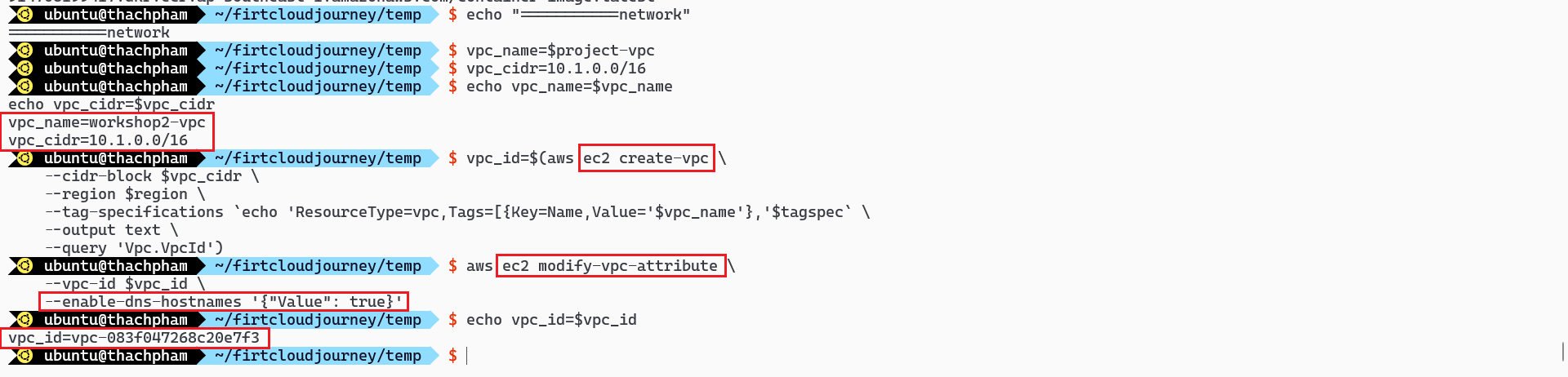
Check the created VPC using the AWS console
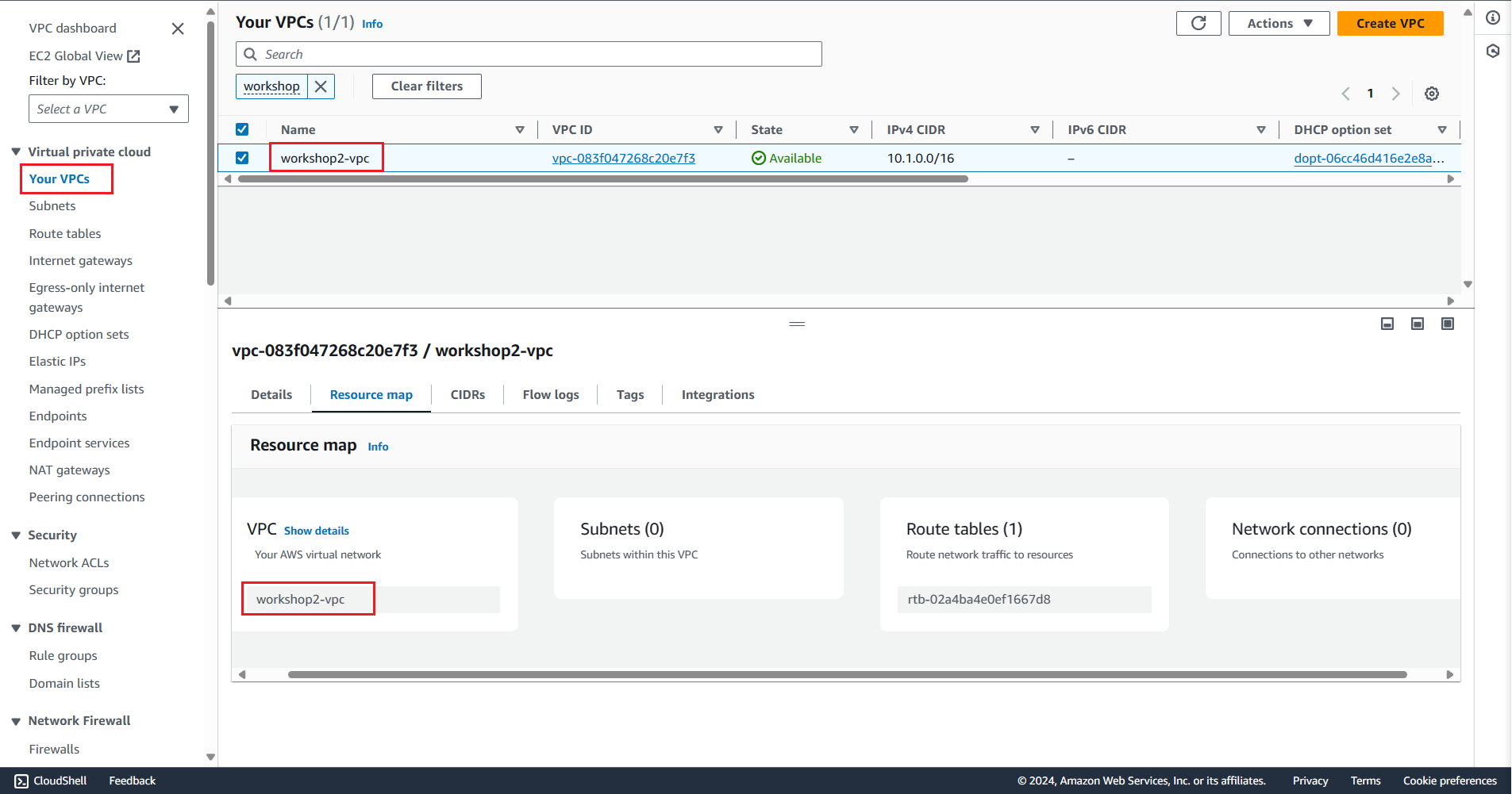
Create Subnets
Create Public Subnet
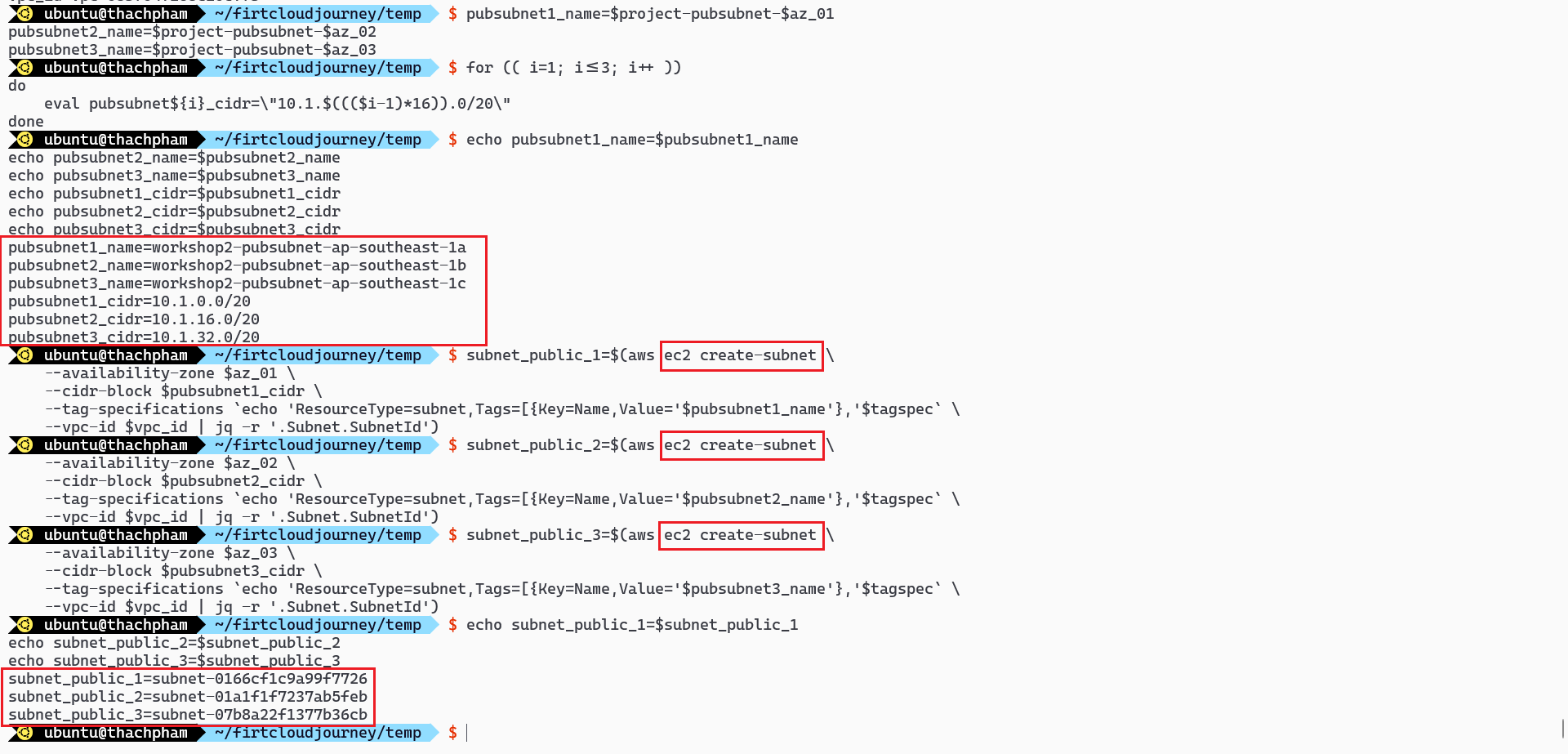
Check the created public subnets using the AWS Console
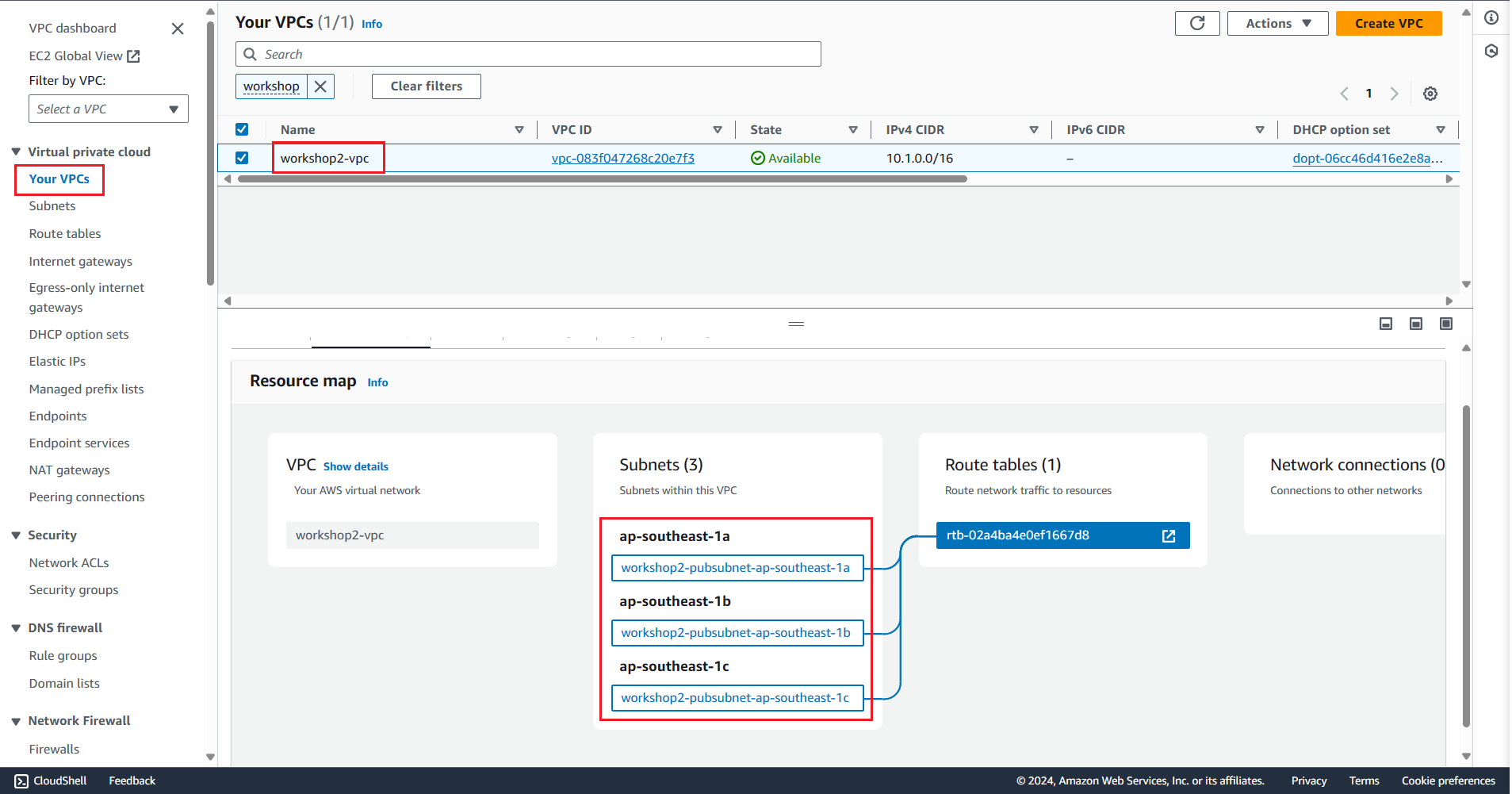
Create Private Subnet

Check the created private subnet using the AWS Console
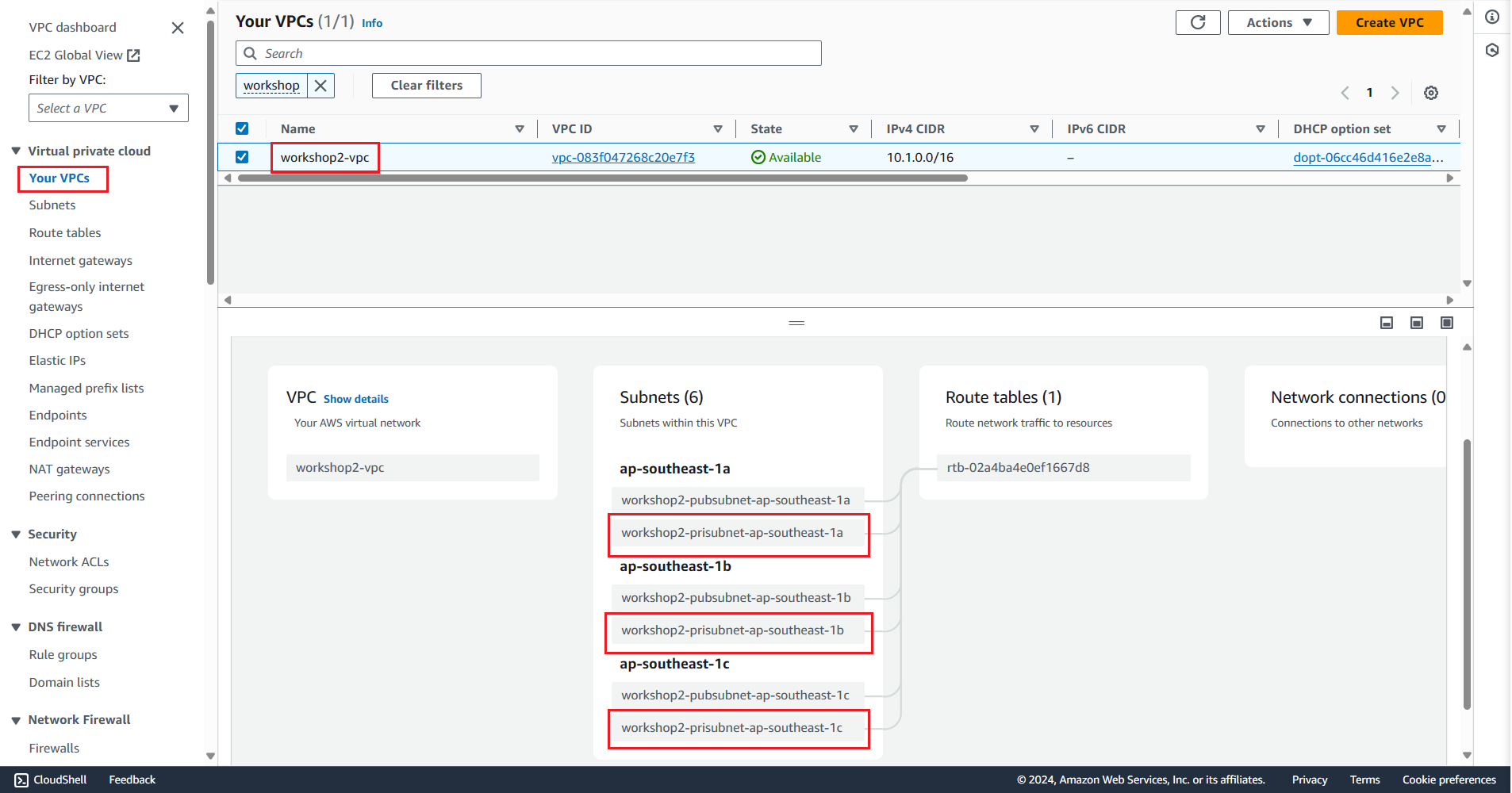
Create Internet Gateway
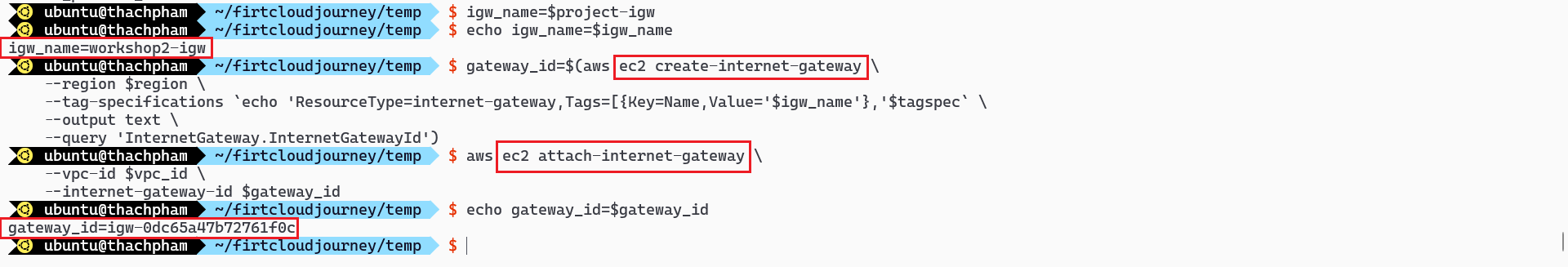
Check the created Internet Gateway using the AWS Console
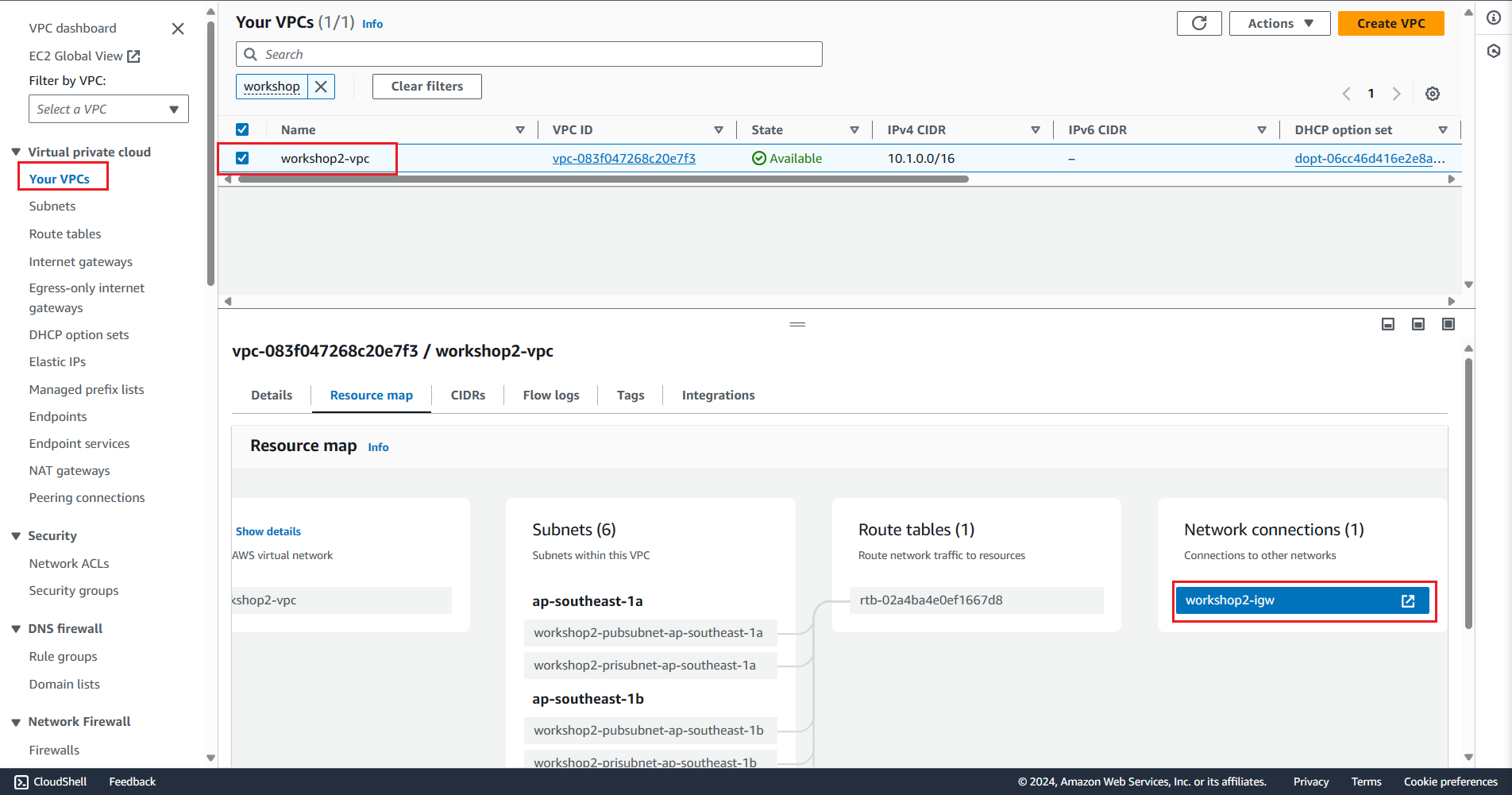
Create Route Table and Routing
Create Public Routable
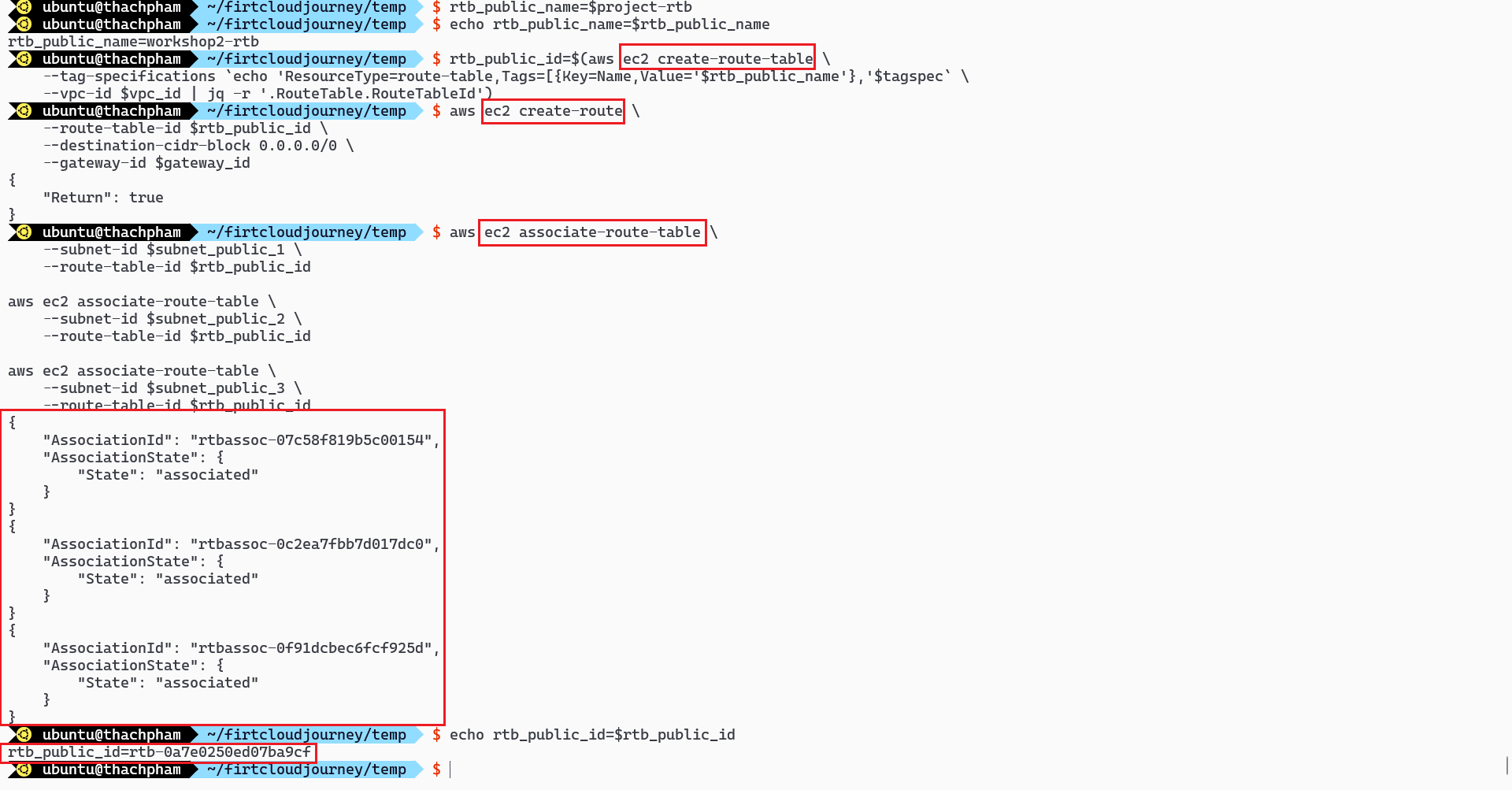
Check the created public Route Table using the AWS Console
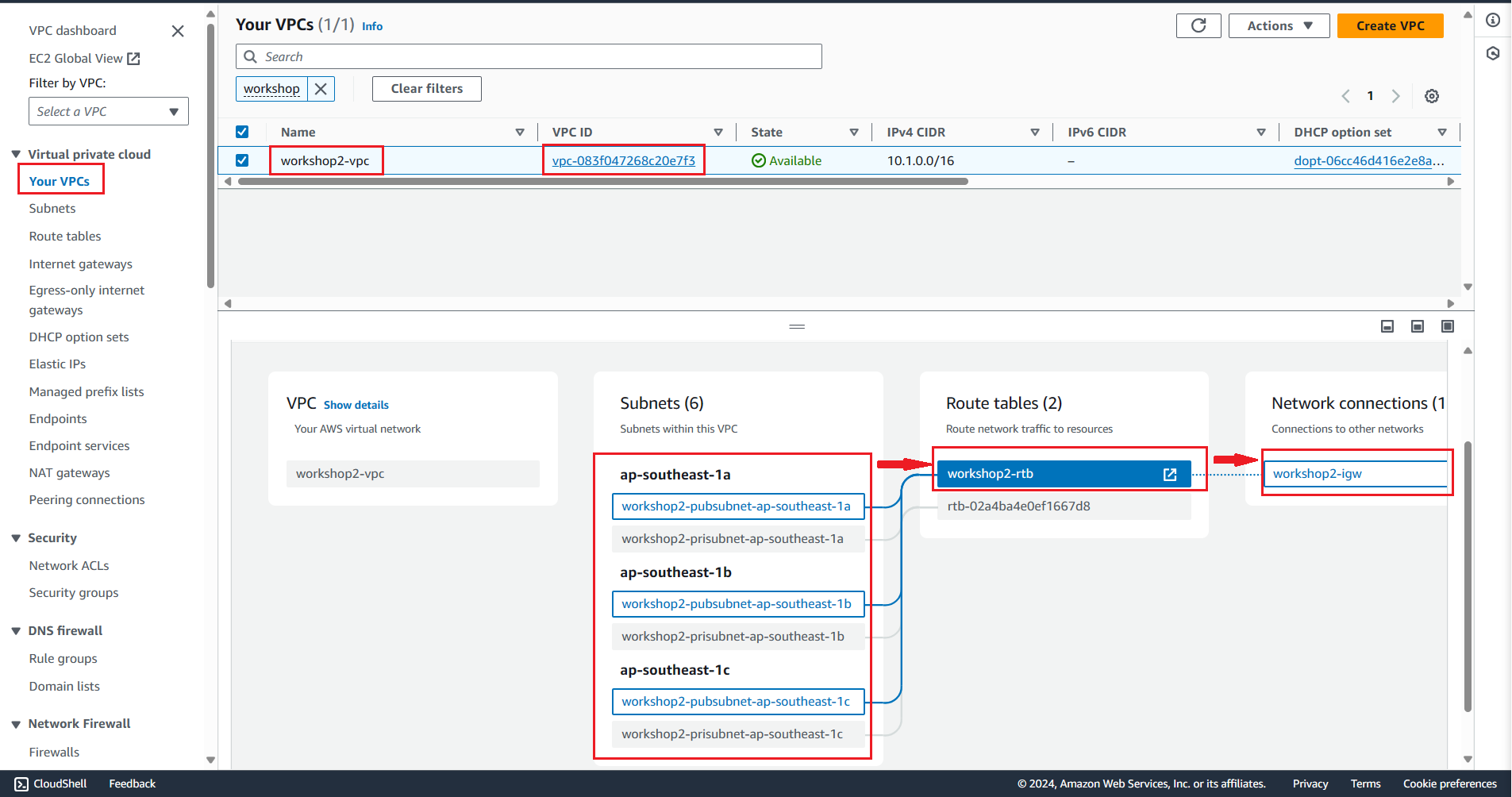
Private Route Table
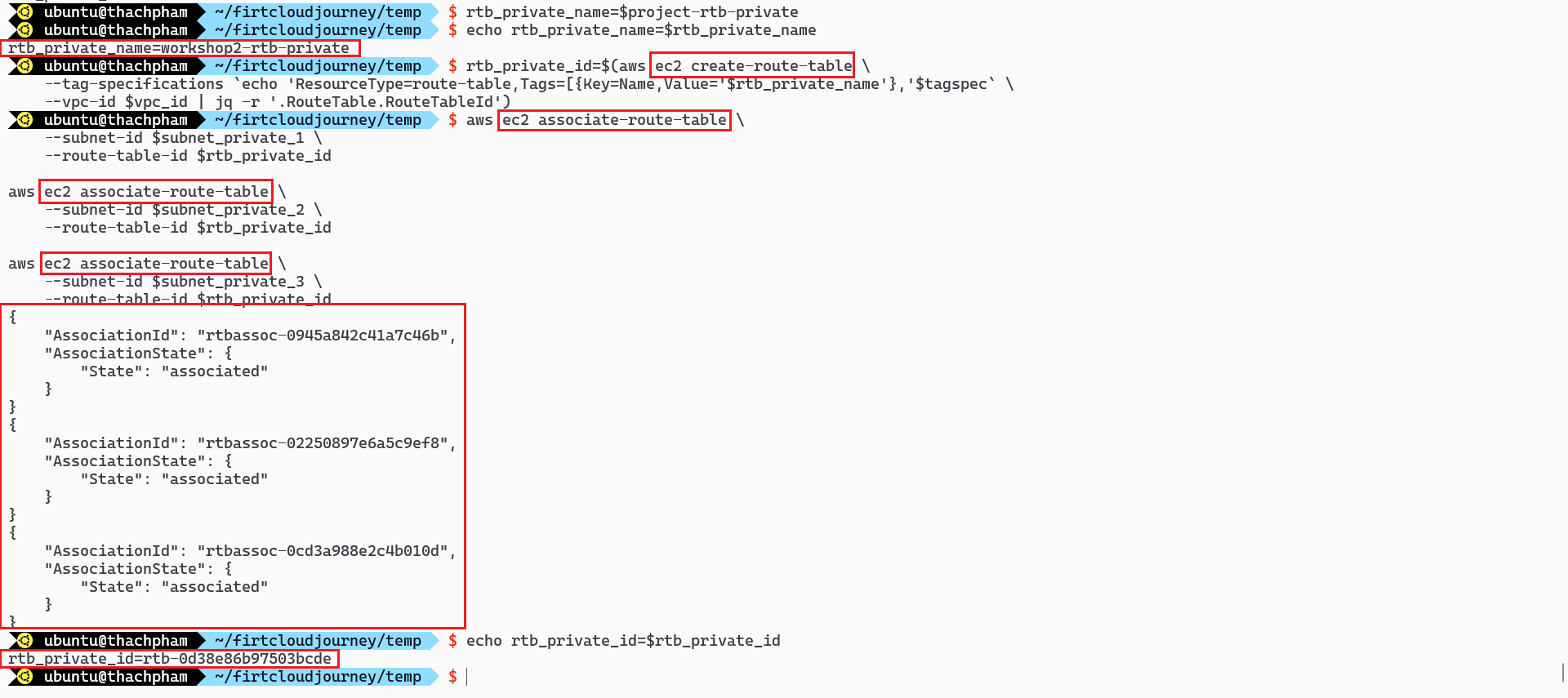
Check the created private Route Table using the AWS Console