Terminal Configuration
JQ Tool
jq is a powerful and flexible tool used to manipulate JSON data from the command line. It allows you to extract, transform, filter, and modify JSON data easily.
In this lab, AWS CLI commands are used in combination with jq to filter and transform data into the appropriate format.
JQ is readily available in the repositories of many platforms, making installation easy. For Ubuntu, use the command:
sudo apt install jq -y
To learn more about JQ and how to install it, visit the official jq homepage.
Tee Tool
Apart from jq, another tool used in the lab is tee.
Tee is a command-line utility used to read from standard input (such as the output of a command or a file) and write data to one or more files and standard output simultaneously.
Simply put, tee helps to redirect the output of a command before the pipe (|) into a file. You can replace tee with the redirection command (>) if you prefer. For example, ls | tee list.txt can be replaced with ls > list.txt.
Similar to jq, tee is a commonly available tool in package management repositories, so you can install it with a simple command (on Ubuntu):
sudo apt install tee -y
Environment Variables
This section is simply to define and store frequently used values through shell variables:
project=workshop2
# global architect
region=ap-southeast-1
az_01=${region}a
az_02=${region}b
az_03=${region}c
# tags
tags='[{"Key":"purpose", "Value":"workshop2"}, {"Key":"project", "Value":"fcj_workshop"}, {"Key":"author", "Value":"pthach_cli"}]'
tags2='[{"key":"purpose", "value":"workshop2"}, {"key":"project", "value":"fcj_workshop"}, {"key":"author", "value":"pthach_cli"}]'
tagspec='{Key=purpose,Value=workshop2},{Key=project,Value=fcj_workshop},{Key=author,Value=pthach_cli}]'
# Identity
aws_account_id=$(aws sts get-caller-identity --query 'Account' --output text)
# ecr
docker_image_name=container-image
ecr_image_uri=$aws_account_id.dkr.ecr.$region.amazonaws.com/${docker_image_name}:latest
These variables are divided into 5 types:
- Lab information:
project_name - Region & AZ
- Tags: the lab uses 3 different ways to declare tags (This part is a bit inconsistent between different services 🥲)
- aws_account_id: This is the AWS account (root) ID.
- ECR: Includes container name and ecr_image_uri (AWS uses a common way to declare ecr uri, so even if not created yet, you can still know 🤣)
Run
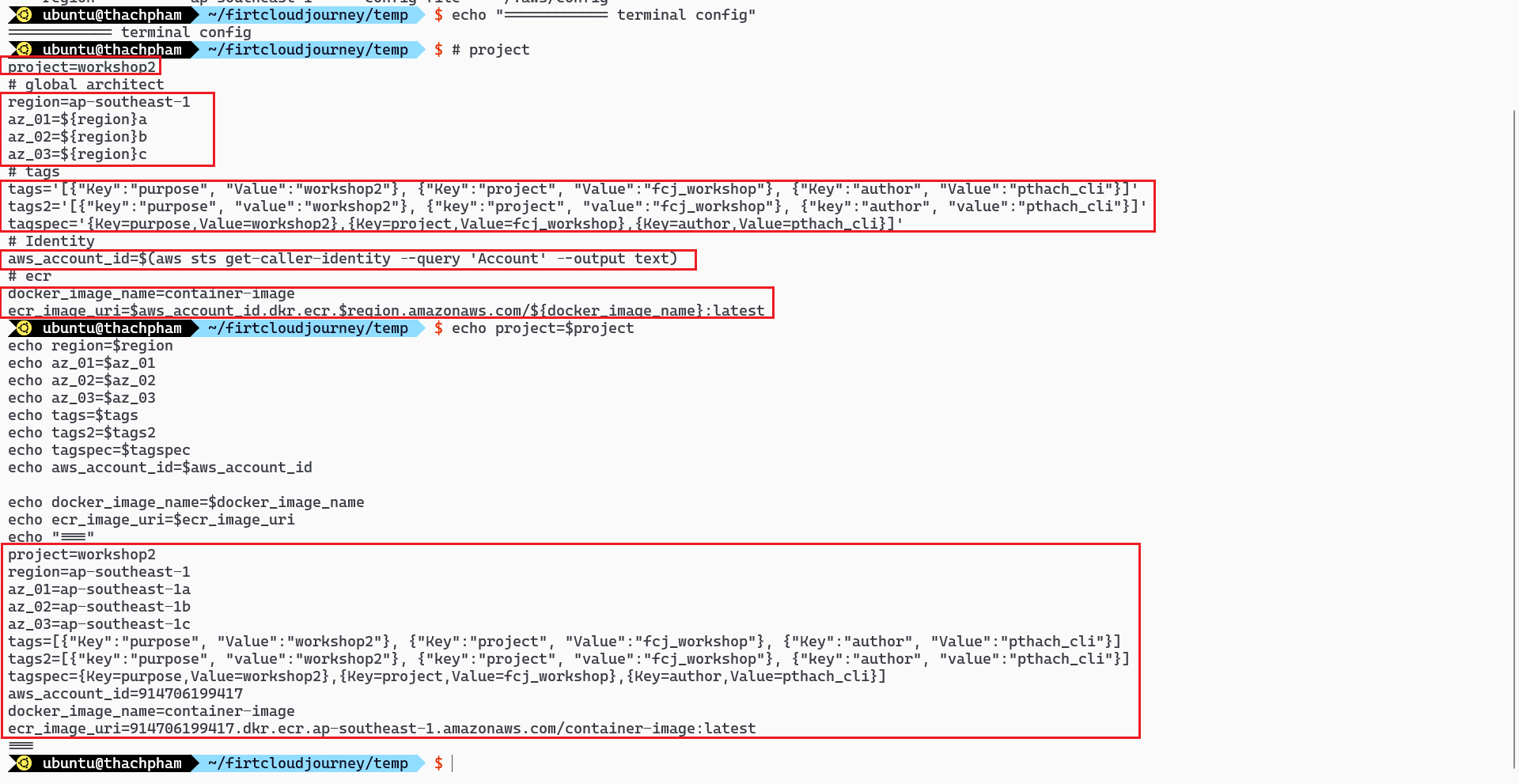
Expansion
List of variables declared and used in the lab: (Used in case of using the second shell page or wanting to check the value of the variable)
# grep '^echo ' backup/command.sh | awk '!seen[$0]++'
echo "=========== aws cli"
echo "============ terminal config"
echo project=$project
echo region=$region
echo az_01=$az_01
echo az_02=$az_02
echo az_03=$az_03
echo tags=$tags
echo tags2=$tags2
echo tagspec=$tagspec
echo aws_account_id=$aws_account_id
echo docker_image_name=$docker_image_name
echo ecr_image_uri=$ecr_image_uri
echo "==="
echo "================2.3 iam"
echo ecs_instance_role_name=$ecs_instance_role_name
echo ecs_instance_profile_arn=$ecs_instance_profile_arn
echo "================ keypair"
echo ecs_instance_key_name=$ecs_instance_key_name
echo "==========ecr"
echo ecr_name=$ecr_name
echo "===========network"
echo vpc_name=$vpc_name
echo vpc_cidr=$vpc_cidr
echo vpc_id=$vpc_id
echo pubsubnet1_name=$pubsubnet1_name
echo pubsubnet2_name=$pubsubnet2_name
echo pubsubnet3_name=$pubsubnet3_name
echo pubsubnet1_cidr=$pubsubnet1_cidr
echo pubsubnet2_cidr=$pubsubnet2_cidr
echo pubsubnet3_cidr=$pubsubnet3_cidr
echo subnet_public_1=$subnet_public_1
echo subnet_public_2=$subnet_public_2
echo subnet_public_3=$subnet_public_3
echo prisubnet1_name=$prisubnet1_name
echo prisubnet2_name=$prisubnet2_name
echo prisubnet3_name=$prisubnet3_name
echo prisubnet1_cidr=$prisubnet1_cidr
echo prisubnet2_cidr=$prisubnet2_cidr
echo prisubnet3_cidr=$prisubnet3_cidr
echo subnet_private_1=$subnet_private_1
echo subnet_private_2=$subnet_private_2
echo subnet_private_3=$subnet_private_3
echo igw_name=$igw_name
echo gateway_id=$gateway_id
echo rtb_public_name=$rtb_public_name
echo rtb_public_id=$rtb_public_id
echo rtb_private_name=$rtb_private_name
echo rtb_private_id=$rtb_private_id
echo "============== security group"
echo ecs_instance_sgr_name=$ecs_instance_sgr_name
echo ecs_instance_sgr_id=$ecs_instance_sgr_id
echo rds_sgr_name=$rds_sgr_name
echo rds_sgr_id=$rds_sgr_id
echo alb_sgr_name=$alb_sgr_name
echo alb_sgr_id=$alb_sgr_id
echo "============== VPC Endpoint"
echo vpc_endpoint_s3=$vpc_endpoint_s3
echo vpc_endpoint_ecr_dkr=$vpc_endpoint_ecr_dkr
echo vpc_endpoint_ecr_api=$vpc_endpoint_ecr_api
echo vpc_endpoint_ecs=$vpc_endpoint_ecs
echo vpc_endpoint_ecs_agent=$vpc_endpoint_ecs_agent
echo vpc_endpoint_ecs_telemetry=$vpc_endpoint_ecs_telemetry
echo vpc_endpoint_ssm=$vpc_endpoint_ssm
echo vpc_endpoint_secretsmanager=$vpc_endpoint_secretsmanager
echo "============= RDS"
echo rds_subnet_group_name=$rds_subnet_group_name
echo rds_subnet_group_descript=$rds_subnet_group_descript
echo rds_subnet1_id=$rds_subnet1_id
echo rds_subnet2_id=$rds_subnet2_id
echo rds_name=$rds_name
echo rds_db_name=$rds_db_name
echo rds_db_username=$rds_db_username
echo rds_db_password=$rds_db_password
echo rds_address=$rds_address
echo "=========== secretsmanager"
echo secret_name=$secret_name
echo secret_string=$secret_string
echo secret_arn=$secret_arn
echo "=========7. alb"
echo alb_name=$alb_name
echo alb_tgr_name=$alb_tgr_name
echo alb_vpc_id=$alb_vpc_id
echo alb_subnet1_id=$alb_subnet1_id
echo alb_subnet2_id=$alb_subnet2_id
echo alb_arn=$alb_arn
echo alb_tgr_arn=$alb_tgr_arn
echo alb_listener_arn$alb_listener_arn
echo "============ECS cluster"
echo ecs_cluster_name=$ecs_cluster_name
echo "========ECS Capacity"
echo ecs_instance_ami_id=$ecs_instance_ami_id
echo ecs_instance_type=$ecs_instance_type
echo ecs_instance_subnet_id=$ecs_instance_subnet_id
echo ECS_CLUSTER=$ecs_cluster_name >> /etc/ecs/ecs.config
echo ecs_launch_template_name=$ecs_launch_template_name
echo ecs_instance_name=$ecs_instance_name
echo ecs_autoscaling_group_name=$ecs_autoscaling_group_name
echo ecs_autoscaling_group_arn=$ecs_autoscaling_group_arn
echo ecs_capacity_provider=$ecs_capacity_provider
echo "========== task definition"
echo ecs_task_role_name=$ecs_task_role_name
echo ecs_task_policy_name=$ecs_task_policy_name
echo ecs_task_name=$ecs_task_name
echo ecs_task_uri=$ecs_task_uri
echo ecs_task_role_arn=$ecs_task_role_arn
echo ecs_task_arn=$ecs_task_arn
echo "=================== service"
echo ecs_service_name=$ecs_service_name
echo ecs_task_definition=$ecs_task_definition