Creating Pipeline Module
Overview
In this step, we will create a complete pipeline using Terraform to automate the process of building and deploying a static website onto AWS.
This is Step 4: SETTING UP CI/CD
Preparation
buildspec.ymlFileThis
buildspec.ymlfile is similar to the 1. Create buildspec.yml file section in the CODEBUILD PRACTICE. However, in the previous section, we introduced skipping the deployment step and using CodeBuild to push files directly to the S3 bucket. To achieve this, we add apost_buildphase along with the AWS CLI command (aws s3 cp) to send the files (this section has been commented out). This is just an introduction to how it works, not how we will actually do it 😁🤣.version: 0.2 phases: install: commands: - apt-get update -y - echo Installing hugo - curl -L -o hugo.deb https://github.com/gohugoio/hugo/releases/download/v0.123.7/hugo_0.123.7_linux-amd64.deb - dpkg -i hugo.deb - hugo version build: commands: - hugo -v # post_build: # commands: # - aws s3 cp public s3://$S3_BUCKET --recursive --exclude 'index.html' # - aws s3 cp public/index.html s3://$S3_BUCKET artifacts: files: - '**/*' base-directory: 'public'IAM Role for CodePipeline
This is Section 2.3 CREATE IAM FOR CODEBUILD AND CODEPIPELINE
However, instead of configuring this role with
*resources, we limit its permissions to focus only on the resources used (In the previous section, resources like S3 Bucket, CodeCommit, etc., are created later, so we cannot specify their names to avoid predefined ARNs causing errors).resource "aws_iam_role" "codepipeline_role" { name = "${var.project_name}-pipeline-role" assume_role_policy = <<EOF { "Version": "2012-10-17", "Statement": [ { "Effect": "Allow", "Principal": { "Service": "codebuild.amazonaws.com" }, "Action": "sts:AssumeRole" }, { "Effect": "Allow", "Principal": { "Service": "codepipeline.amazonaws.com" }, "Action": "sts:AssumeRole" } ] } EOF } resource "aws_iam_role_policy" "codepipeline_policy" { name = "codepipeline-policy" role = aws_iam_role.codepipeline_role.id policy = <<EOF { "Version": "2012-10-17", "Statement": [ { "Effect": "Allow", "Action": [ "s3:*" ], "Resource": [ "${var.s3_bucket.arn}", "${var.s3_bucket.arn}/*", "${aws_s3_bucket.s3_artifacts.arn}", "${aws_s3_bucket.s3_artifacts.arn}/*" ] }, { "Effect": "Allow", "Resource": [ "*" ], "Action": [ "logs:CreateLogGroup", "logs:CreateLogStream", "logs:PutLogEvents" ] }, { "Effect": "Allow", "Resource": [ "${aws_codecommit_repository.codecommit.arn}" ], "Action": [ "codecommit:*" ] }, { "Effect": "Allow", "Action": [ "codebuild:BatchGetBuilds", "codebuild:StartBuild" ], "Resource": "*" } ] } EOF }In this section, we don’t use the
*.tplfile combined with thetemplatefilefunction to declare the policy anymore. Instead, we use here-doc (a way to declare code blocks). You can refer to the article Here Document and Here String if you want to learn more about this content.S3 Artifact
In this section, we will create an S3 Bucket for CodePipeline to store artifacts during the execution process (This step was not in the previous section because AWS CodePipeline automatically creates it).
In this section instead of using the
random_integerresource as before, we userandom_uuidalong withsubstr(substring) to limit the number of characters to 5 (substr(random_uuid.s3-uuid.result, 0, 5)).resource "random_uuid" "s3-uuid" { } resource "aws_s3_bucket" "s3_artifacts" { bucket = "${var.project_name}-artifact-${substr(random_uuid.s3-uuid.result, 0, 5)}" force_destroy = true tags = var.project_tags } resource "aws_s3_bucket_ownership_controls" "s3_artifacts_owner" { bucket = aws_s3_bucket.s3_artifacts.id rule { object_ownership = "BucketOwnerPreferred" } } resource "aws_s3_bucket_acl" "s3_artifacts_acl" { bucket = aws_s3_bucket.s3_artifacts.id acl = "private" depends_on = [ aws_s3_bucket_ownership_controls.s3_artifacts_owner ] }Here, we create an S3 bucket to store artifacts. We use
random_uuidto generate a random UUID, and then usesubstrto limit the length of the UUID to 5 characters. This ensures that the bucket name is unique and readable.This bucket is also configured with
force_destroy = trueto ensure that it can be destroyed without additional confirmation.Finally, we ensure that the bucket has a private ACL and obeys the ownership principle by creating the
aws_s3_bucket_ownership_controlsandaws_s3_bucket_aclresources.Upload File
The purpose of this step is to push the source code of the website to AWS CodeCommit. Terraform provides resources related to git commands (refer to git Provider), but we use a very rudimentary way by using
provisioneralong with basic Linux commands.Here, I use a resource called
terraform_data. This resource is used to utilize the features of a resource without actually creating the resource. There is another resource with a similar function callednull_resource, but from version 1.4, Terraform recommends usingterraform_data.# Create a commit and upload files from the local directory resource "terraform_data" "upload_file" { depends_on = [ aws_codecommit_repository.codecommit, ] provisioner "local-exec" { command = "bash ${path.root}/${path.module}/CredentialHelper.sh" } provisioner "local-exec" { command = <<-EOT cd ${path.root}/${var.repo_src_path} && \ rm -rf .git && \ git init && \ git add . && \ git commit -m 'automation commit' && \ git remote add origin ${aws_codecommit_repository.codecommit.clone_url_http} && \ git push origin HEAD:main EOT } }Here, we use the
local-execprovisioner to execute local commands. First, a script fileCredentialHelper.shis executed to ensure authentication with AWS. Then, we execute git commands to create a new commit and push the source code to CodeCommit.
Implementation
CodeCommit
In this step, we will create an AWS CodeCommit repository. Similar to Section 2 in CODECOMMIT SETUP FOR SOURCE CODE STORAGE.
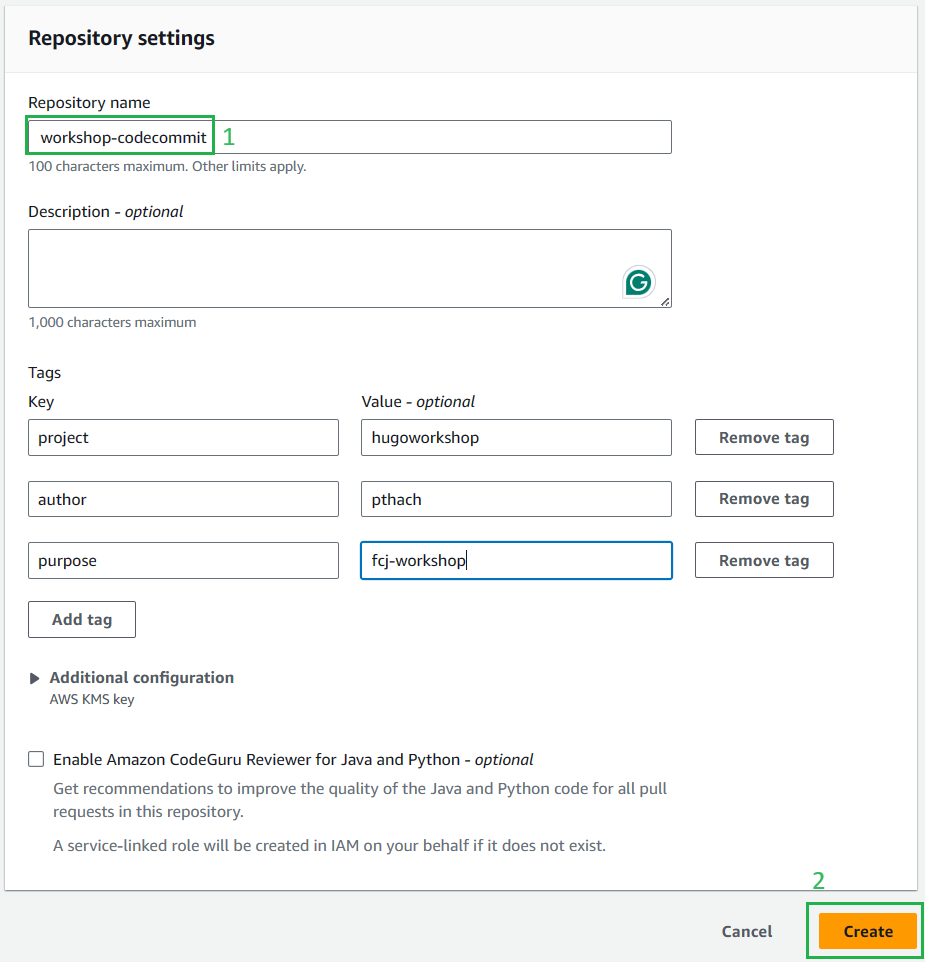
resource "aws_codecommit_repository" "codecommit" { repository_name = "${var.project_name}-codecommit" tags = var.project_tags }CodeBuild
This step is similar to Section 3 in CREATE CODEBUILD.
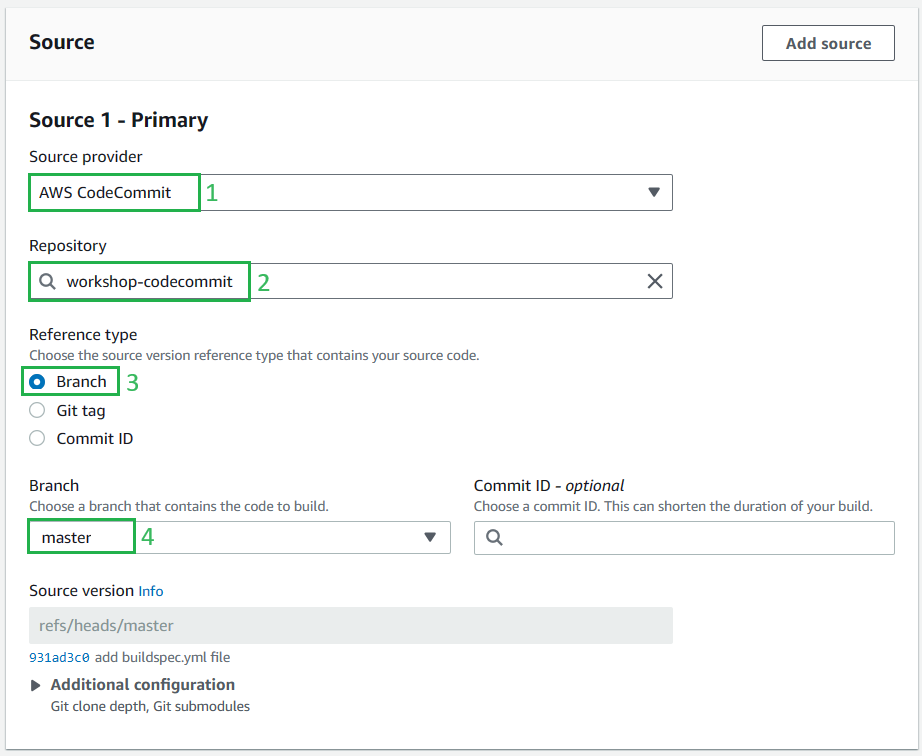
In the
sourcesection (CodeCommit), if the reference type is themainbranch, we use the argumentsource_version = mainorsource_version = refs/heads/main.In the nested
environmentblock, we create another nested block calledenvironment_variable. This part is used to pass environment variables to the build script (this part is created in case you don’t want to use the deploy step and instead directly push files to S3 using commands as mentioned).resource "aws_codebuild_project" "codebuild" { name = "${var.project_name}-codebuild" service_role = aws_iam_role.codepipeline_role.arn source_version = "main" artifacts { type = "NO_ARTIFACTS" } source { type = "CODECOMMIT" location = aws_codecommit_repository.codecommit.clone_url_http git_clone_depth = 1 ```hcl buildspec = "buildspec.yml" } environment { compute_type = "BUILD_GENERAL1_SMALL" image = "aws/codebuild/standard:7.0" type = "LINUX_CONTAINER" environment_variable { name = "S3_BUCKET" value = var.s3_bucket.bucket } } tags = var.project_tags }CodePipeline
This step is similar to Section 3 in CREATE CODEPIPELINE.
resource "aws_codepipeline" "codepipeline" { name = "${var.project_name}-codepipeline" role_arn = aws_iam_role.codepipeline_role.arn artifact_store { location = aws_s3_bucket.s3_artifacts.bucket type = "S3" } stage { name = "Source" action { name = "Source" category = "Source" owner = "AWS" provider = "CodeCommit" version = "1" output_artifacts = ["source_output"] configuration = { RepositoryName = aws_codecommit_repository.codecommit.id BranchName = "main" } } } stage { name = "Build" action { name = "Build" category = "Build" owner = "AWS" provider = "CodeBuild" input_artifacts = ["source_output"] output_artifacts = ["build_output"] version = "1" configuration = { ProjectName = aws_codebuild_project.codebuild.name } } } stage { name = "Deploy" action { name = "Deploy" category = "Deploy" owner = "AWS" provider = "S3" input_artifacts = ["build_output"] version = "1" configuration = { BucketName = var.s3_bucket.bucket Extract = "true" } } } tags = var.project_tags }Here, we define a CodePipeline pipeline. We only need to provide
nameandrole_arn.artifact_storeis configured to store artifacts generated during pipeline execution.Each
stagein the pipeline represents a part of the deployment process. Eachactionin the stage performs a specific task. For example, the “Source” stage extracts source code from CodeCommit, the “Build” stage uses CodeBuild to build the source code, and the “Deploy” stage deploys the source code to S3.Each action also has corresponding
configurationto specify how the specific task should be performed. For example, in the “Source” action, we configure the repository and branch to extract source code.