Create CodePipeline
Overview
AWS CodePipeline is a fully managed continuous delivery service that helps automate the release process to deliver updates to your application and infrastructure quickly and reliably.
Practice
Access the AWS CodePipeline service or through the link AWS CodePipeline
Choose Create pipeline
In the Create pipeline interface:
Step 1: Choose pipeline settings
- For Pipeline name, enter
workshop-codepipeline - For Service role, select Existing service role
- For Role ARN, choose the ARN of the role created in step 2.3
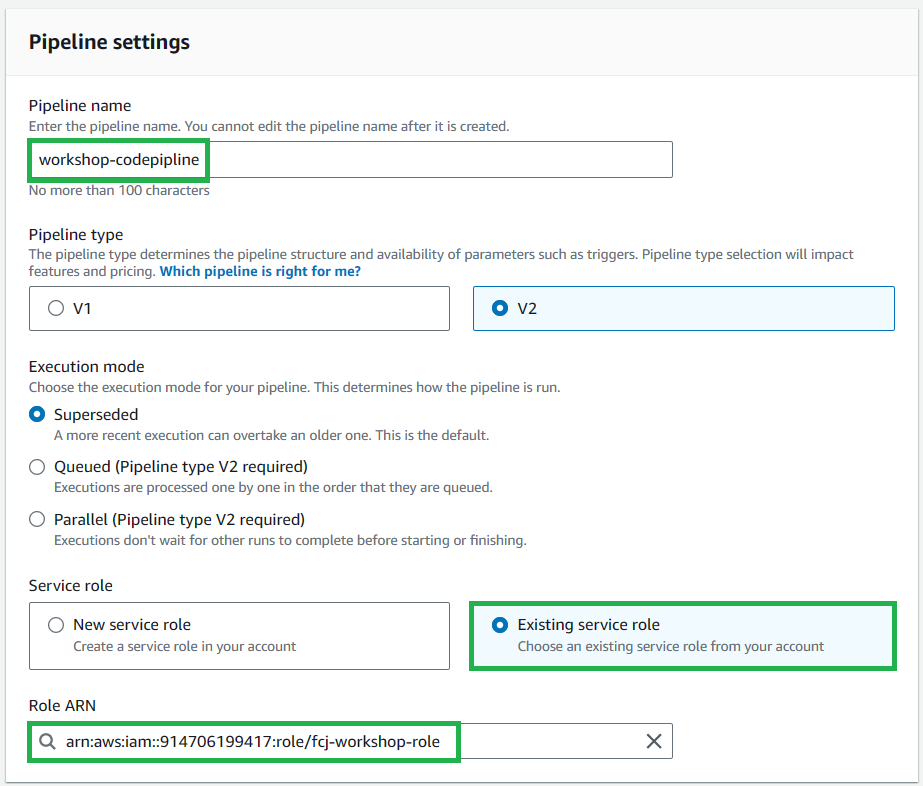
- Click Next to proceed to step 2
- For Pipeline name, enter
Step 2: Add source stage
- For Source provider, select AWS CodeCommit
- For Repository name, enter
workshop-codecommit - For Branch name, choose master
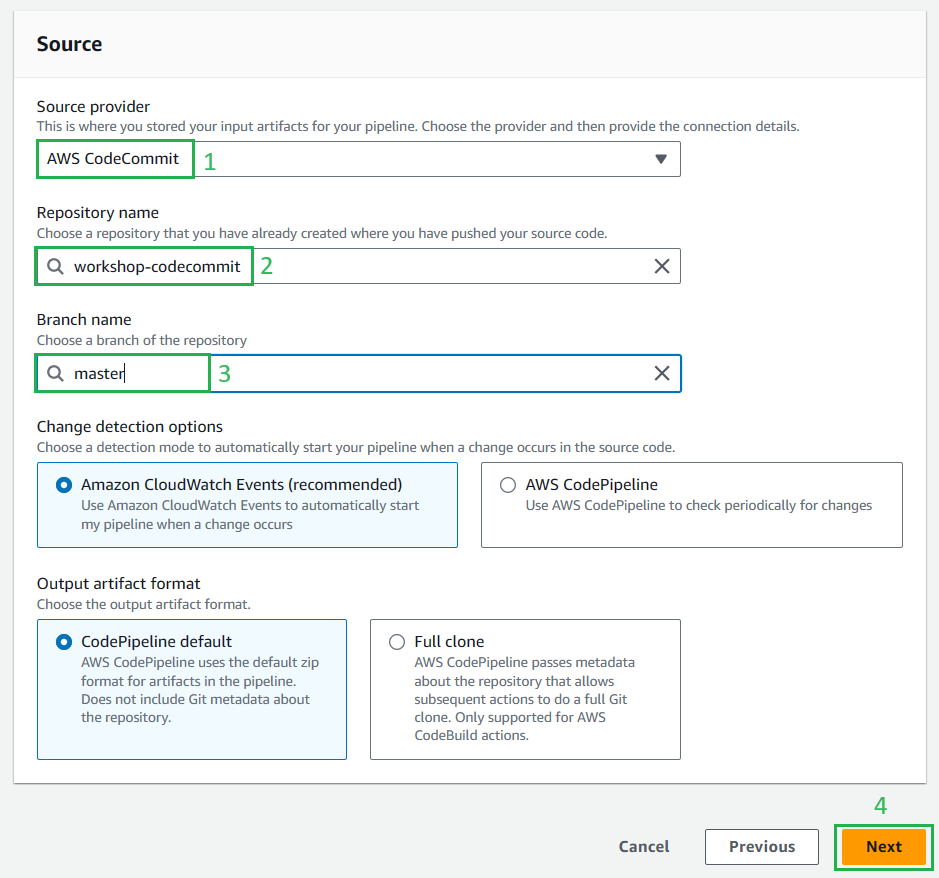
- Click Next
Step 3: Add build stage
- For Build provider, select AWS CodeBuild
- For Region, choose the region you are using
- For Project name, enter
workshop-codebuild
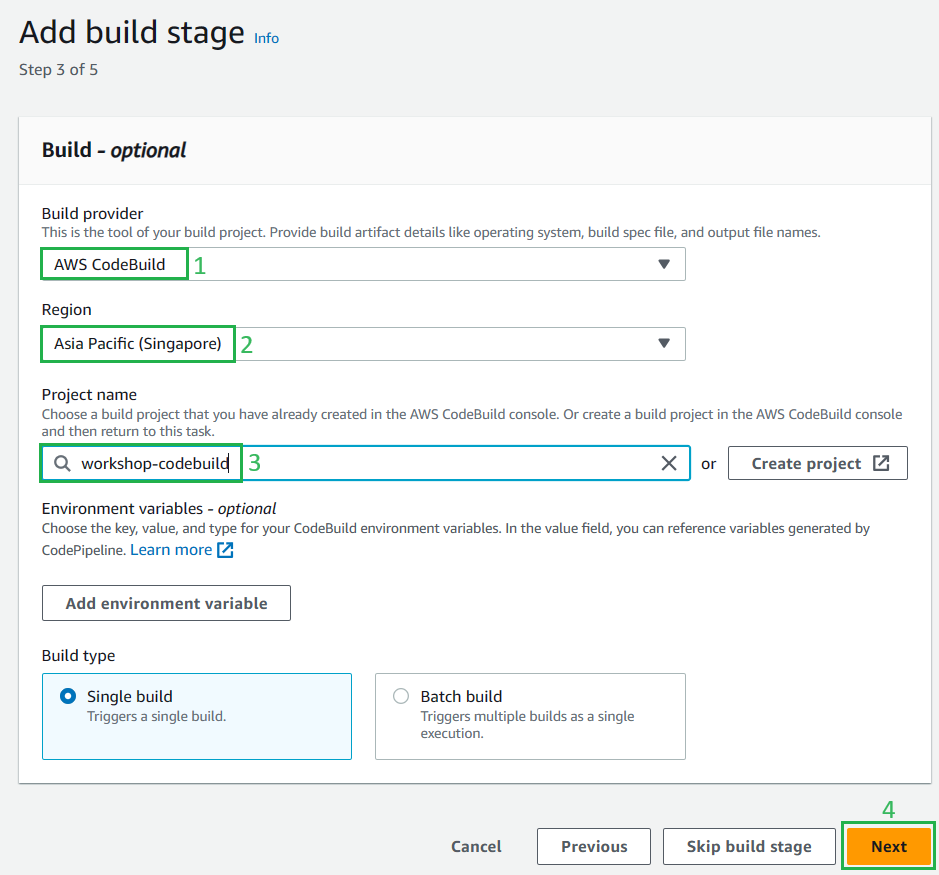
- Click Next
Step 4: Add deploy stage
- For Deploy provider, select Amazon S3
- For Region, choose the region you are using
- For Bucket, enter
workshop1-123(the name of the S3 bucket) - Check the Extract file before deploy box
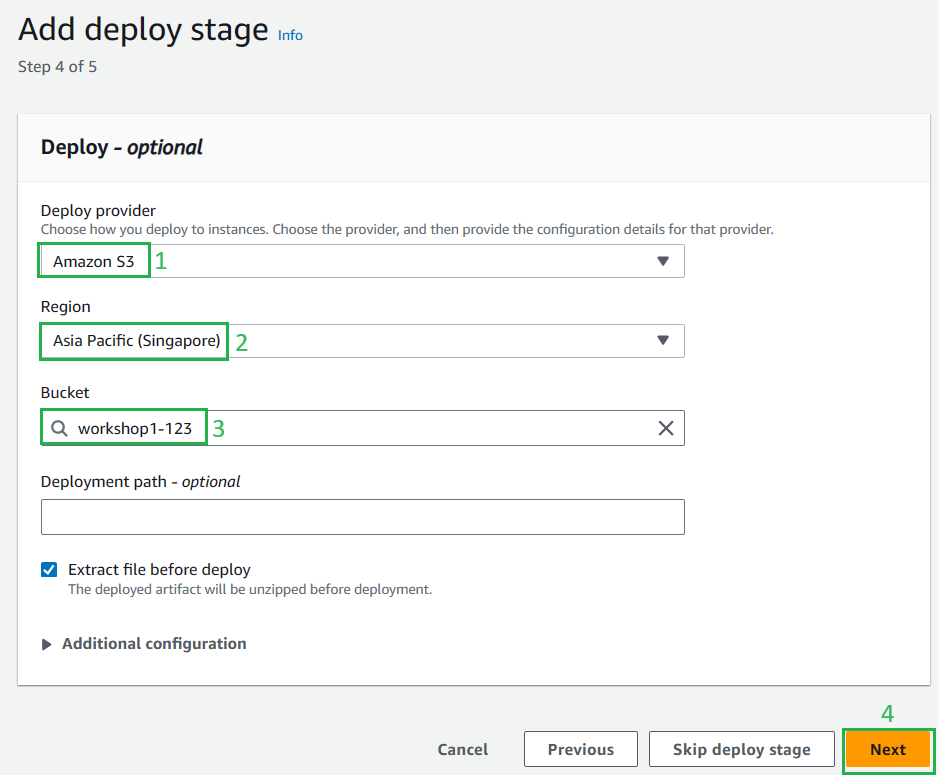
- Click Next
Step 5: Review: Review the pipeline overview and then click Create pipeline
Once the pipeline is created, it will run a test run once. If all steps are
succeded, then it seems okay.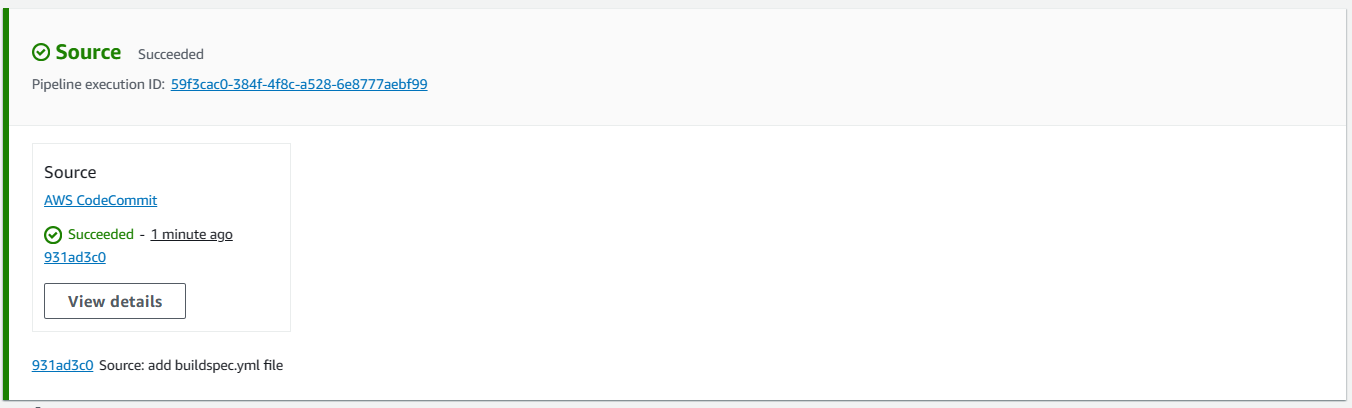
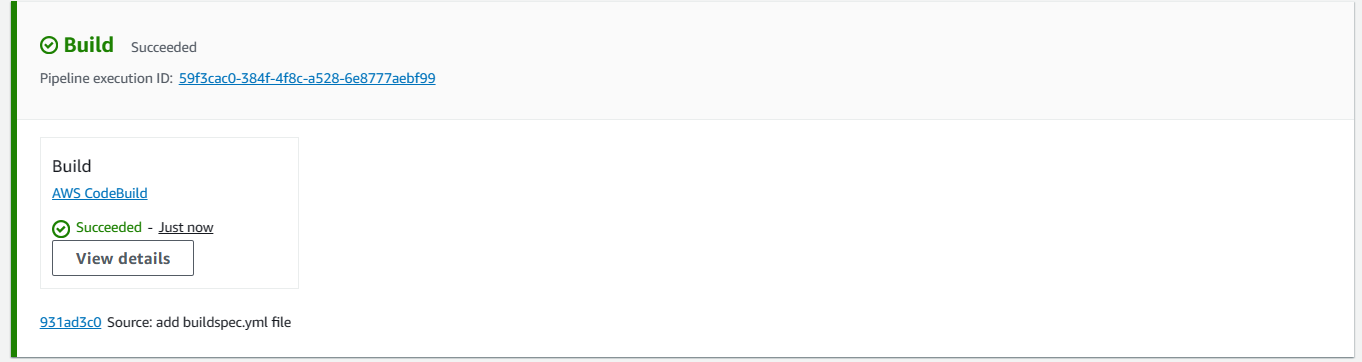
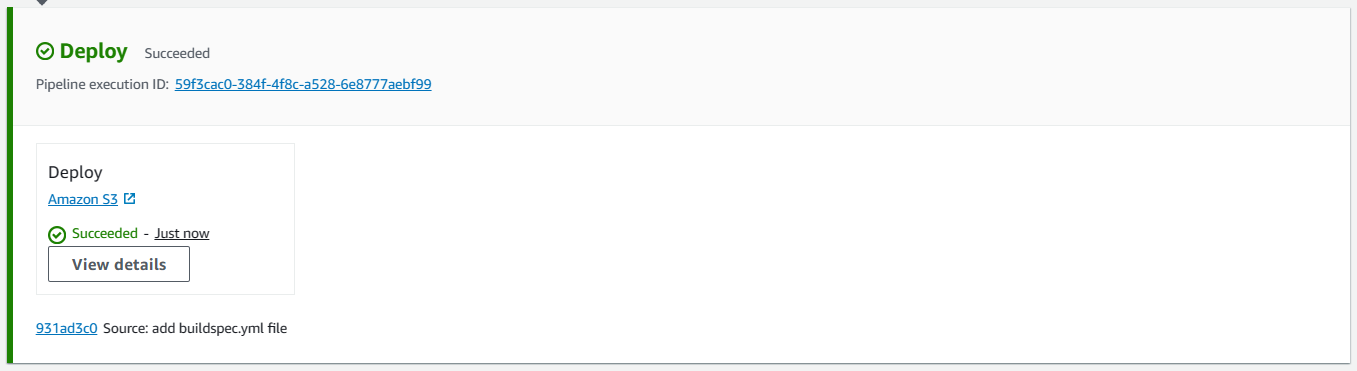
Check if the files in the public directory have been pushed to the S3 bucket or not
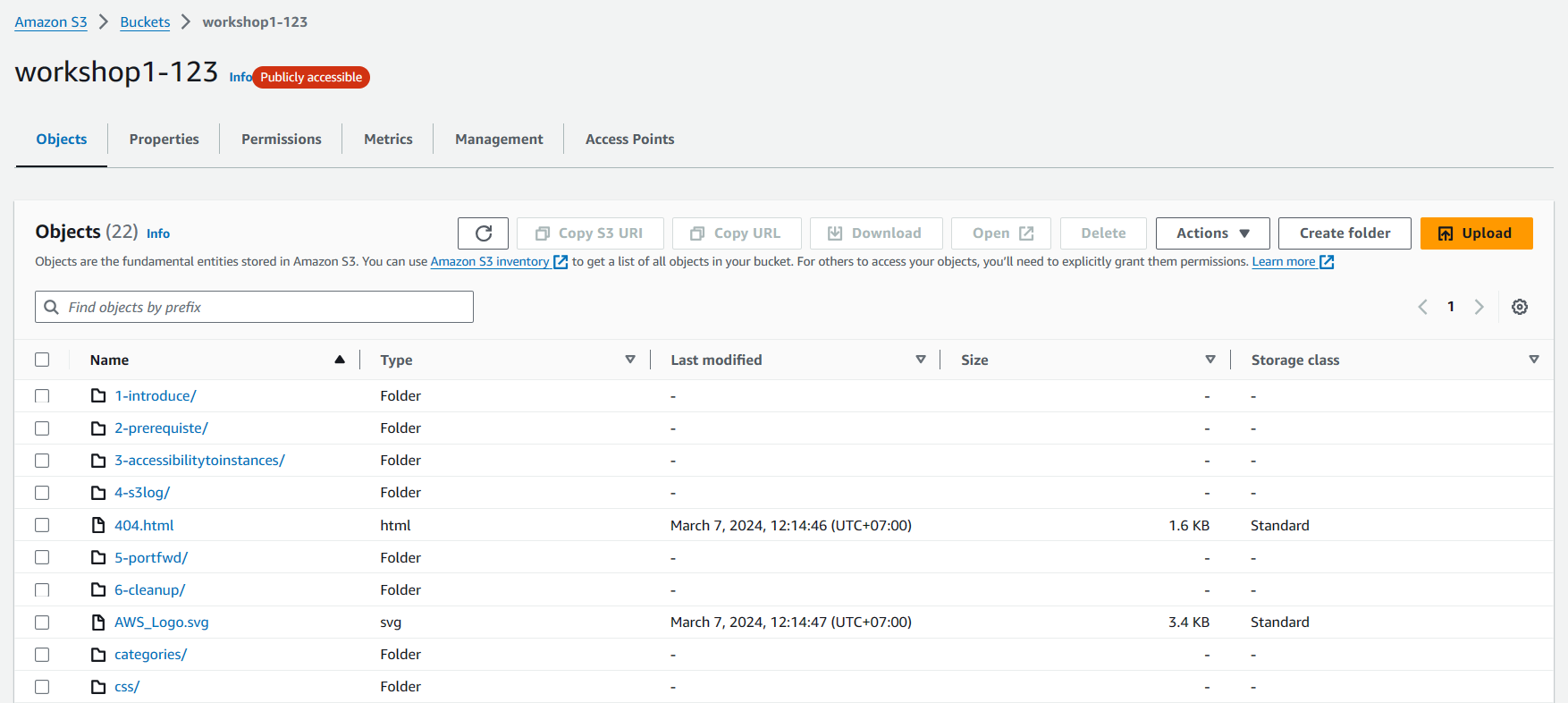
Access the website using the URL in step 3 (S3 static website)
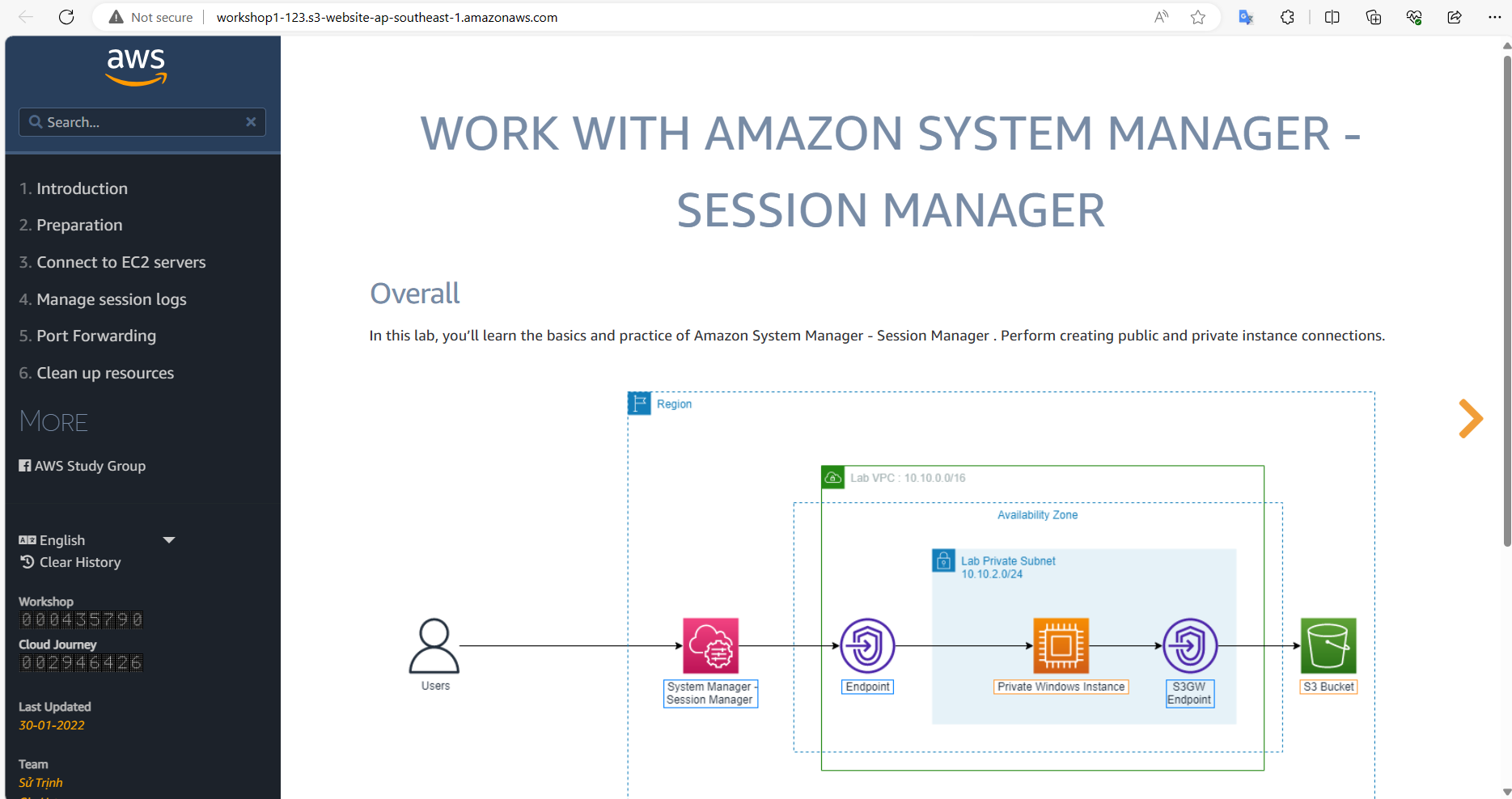
You can eliminate the S3 deployment step in codepipeline and use code to move the files in the public directory to the S3 bucket. However, I did not do this because I want to clearly distinguish between the build and deployment steps.