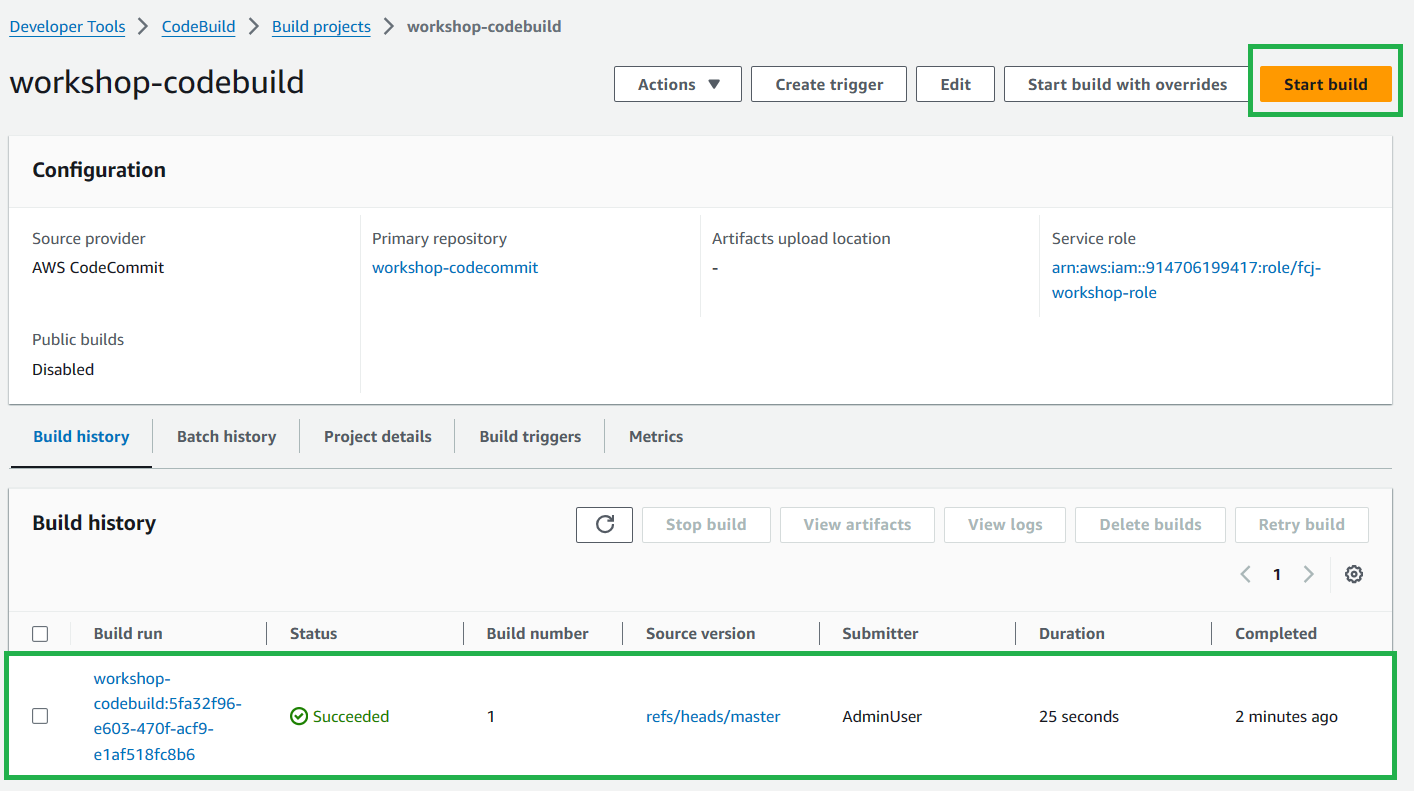Create CodeBuild
Overview
AWS CodeBuild is a fully managed continuous integration service that compiles source code, runs tests, and produces ready-to-deploy software packages.
Some key features of AWS CodeBuild include:
- It allows you to use pre-packaged build environments provided by AWS such as Ubuntu, Windows, etc., or use a custom build environment with your own build tools.
- CodeBuild automatically scales up and down to handle multiple simultaneous build processes, allowing the build process to proceed without waiting in a queue.
- You only pay for the compute resources used in your build process, so there are no upfront costs or need to provision servers.
- To get started with CodeBuild, you create a build project that specifies the source location, build environment to use, and build commands.
- Once a project is created, you can manually trigger builds or set up continuous integration by integrating with code repositories like GitHub.
- Build logs and build artifacts are stored so you can debug issues or deploy packages after a successful build.
Practice
Create a
buildspec.ymlfile in the source codeThe Buildspec file is a configuration file used to specify the steps to be performed in the build process when using the AWS CodeBuild service.
Contents of the
buildspec.ymlfile:version: 0.2 phases: install: commands: - apt-get update -y - echo Installing hugo - curl -L -o hugo.deb https://github.com/gohugoio/hugo/releases/download/v0.123.7/hugo_0.123.7_linux-amd64.deb - dpkg -i hugo.deb - hugo version build: commands: - hugo -v artifacts: files: - '**/*' base-directory: 'public'Push the new source code containing the
buildspec.ymlfile to CodeCommitAfter creating the
buildspec.ymlfile, use the following commands to push the source code to CodeCommitgit add . git commit -m "add buildspec.yml file" git push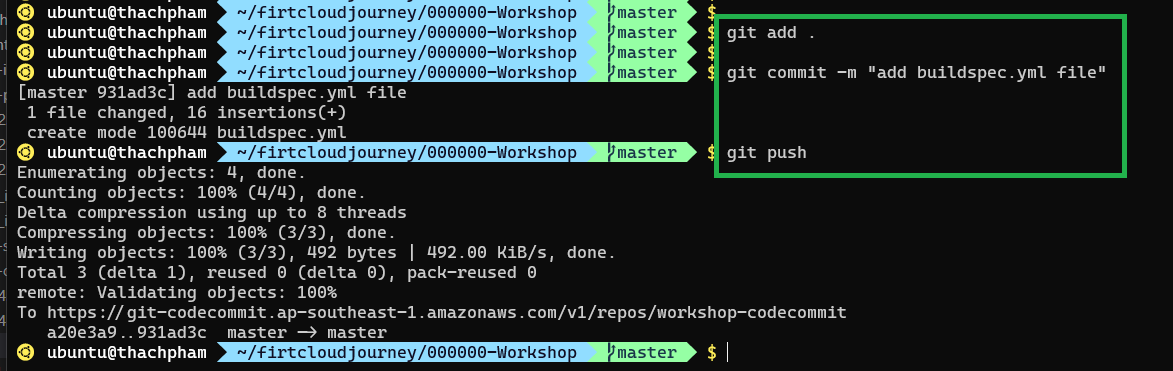
Access the AWS CodeBuild service or through the link AWS CodeBuild
Choose Create project
In the Create project interface:
Project configuration section: In the project name field, enter
workshop-codebuild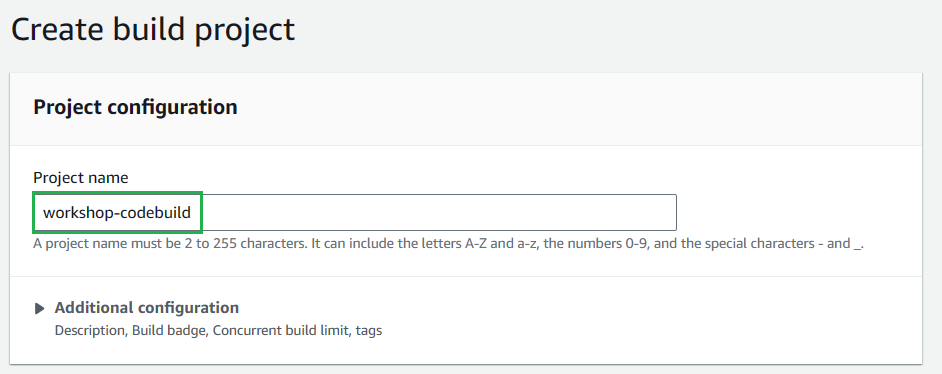
Source section:
- For Source provider, choose AWS CodeCommit
- For repository, enter
workshop-codecommit - For reference type, choose Branch
- For Branch, select master
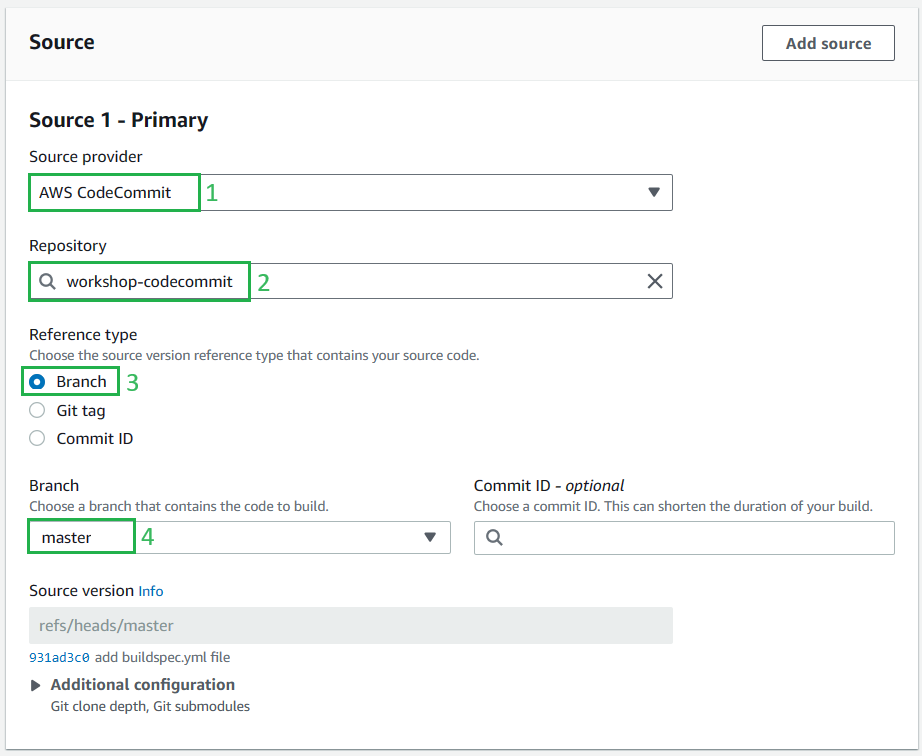
Environment section:
- For Compute, choose EC2
- For Operating system, choose Ubuntu
- For Runtime(s), choose Standard
- For Image, select aws/codebuild/standard:7.0
- For Service role, choose Existing service role
- For Role ARN, select the ARN of the role created in step 2.3
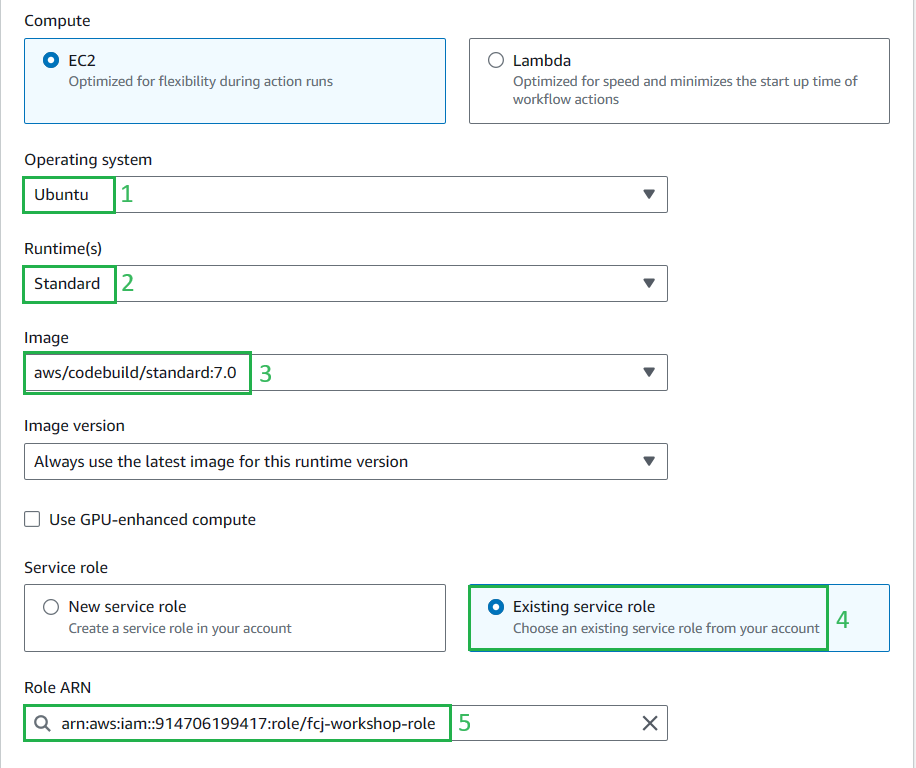
Buildspec section:
- For Build specifications, choose Use a buildspec file
- For Buildspec name, enter
buildspec.yml(enter the location where the buildspec file is saved in step 1)
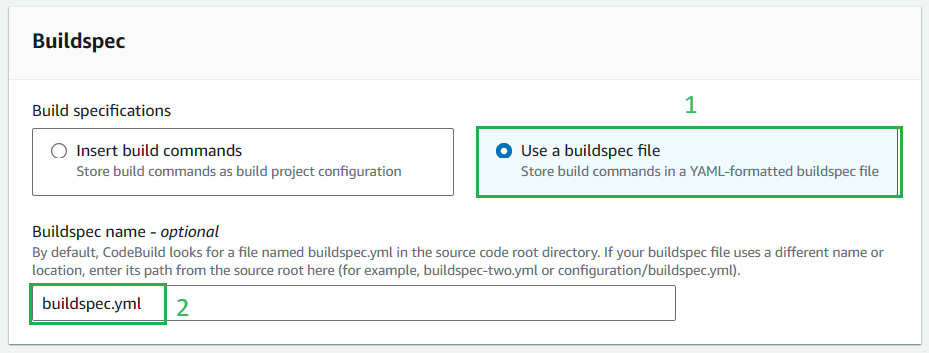
Click Create Build project at the bottom of the page
Once the build project is created, you can test it by clicking the orange Start build button on the right. The result of the build process will be displayed on the Build history tab.